ODBC error in Excel after the updates of Windows 8
Asked By
10 points
N/A
Posted on - 08/06/2014

Hello experts,
Today I have updated my Windows 8 to Windows 8.1 and I have this problem ODBC connection in Excel 2013. I didn’t expect to appear any type of error after updating and also I didn’t expect any error from Microsoft. Does anyone have a solution for this error in Excel 2013 ? What should I do next ?
Regards !
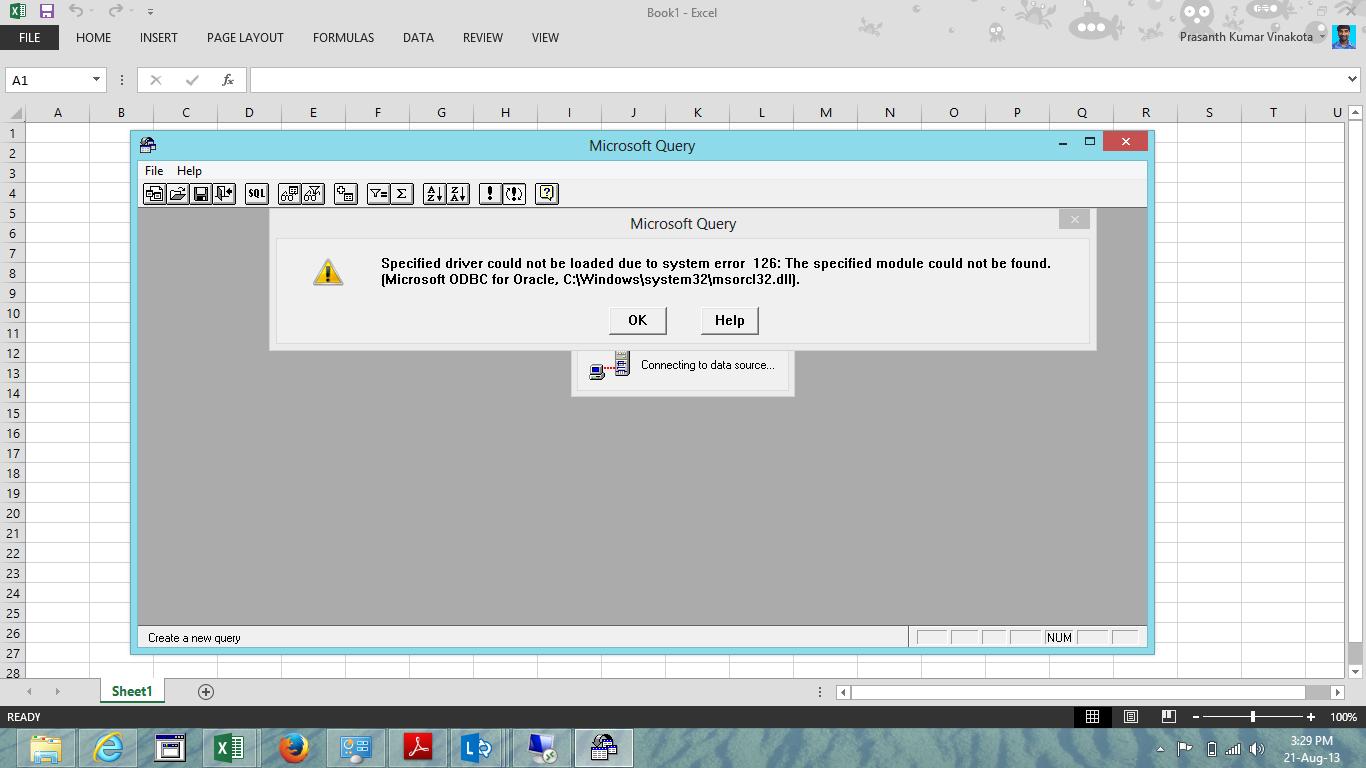
Microsoft Query
Specified driver could not be loaded due to system error 126: the specified module could not be found.
[Microsoft ODBC for Oracle, C:Windowssystem32msorcl32.dll].











