Internet
Dears,
I was using Google Chrome when a pop-up appeared.
When I clicked, it displayed the error which you can see below in the image. What can it be?
Can this issue be resolved if I uninstall and reinstall Chrome?
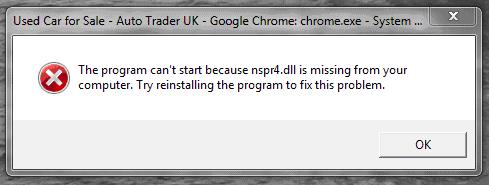
This program can’t start because nspr4.dll is missing from your computer. Try reinstalling the program to fix this problem.
- 3229 views
- 2 answers
- 0 votes
Friends, I need some help here. I have been using Google Chrome for the last 6 months and got no issue with it.
Recently, I faced an error from it that is shown in the image below.
I do have antivirus in my Laptop, and it's updated.
So, I don’t think that the Chrome may be affected by any virus. If it is not, then what could the problem be?
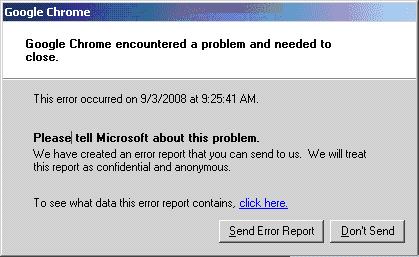
Google Chrome encountered a problem and needed to close.
This error occurred on 9/3/2008 at 9:25:41 AM.
- 1589 views
- 1 answers
- 1 votes
Greetings!
I am sharing this problem, hoping I can get an answer to it. I use Google Chrome as my Explorer.
I am using its beta version. All was going well.
I wasn’t having a problem with browsing or downloading. Suddenly, this morning, when I was giving an online quiz on the site using Chrome, I received this error that Google Chrome has crashed and it asked me to restart.

Whoa! Google Chrome has crashed. Restart now?
- 1691 views
- 2 answers
- 1 votes
Hey, Everyone!
- 1705 views
- 4 answers
- 1 votes
Hi there!
If anyone knows the solution to my problem, then please do reply. I use Google Chrome. It gives me some errors (see the image) when I open it. Then after a few seconds, Chrome explores. After visiting each new page, I received the same error. I just ignored it.
When I tried to download something from any page, the same error appeared and the Chrome browser shuts down.
Google Chrome has stopped working
Windows can check online for a solution to the problem
- 2202 views
- 3 answers
- 1 votes
Good evening friends!
I Simian, am looking for an expert’s opinion to resolve my Google Chrome issue. I was just installing Google Chrome on Windows Vista when it gave the same error as in the image below.
I tried a different version of Chrome after this error, but that one also gave me the same error in response.
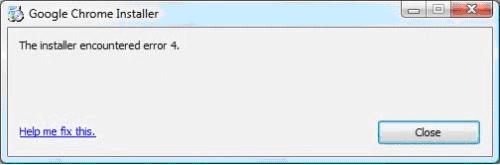
- 1684 views
- 3 answers
- 1 votes
Hi!
I use 3 browsers but I preferred to use Google Chrome. Just a few days ago, an error appeared stating that my profile cannot be opened. To rectify, I uninstalled Google Chrome and then reinstalled it. Still, it was giving me the same error. After that I restored my PC settings using a restore utility, but it was unsuccessful.
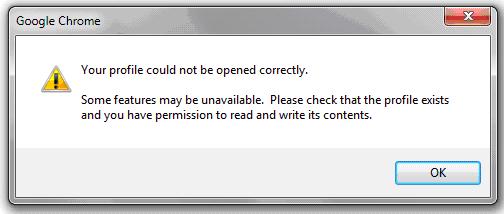
- 2360 views
- 1 answers
- 0 votes
Hi
We had a power outage last night and when I turned on my computer and checked my facebook account I am seeing little squares. I tired restarting my computer, cleared browser history but it still won’t work. Can someone please help me out? I haven’t changed anything for the past 24 hours as I can recall. And it is neither a facebook problem nor an ISP problem since my friend on the same neighbourhood and ISP has no problems at all.
- 2333 views
- 2 answers
- 0 votes
I have been encountering problems upon opening the Internet Explorer 8.
The issue concerns whenever I open the Internet Explorer 8, it only appears that it has an error and should be closed.
It may not a problem at all for there is many other browse to use, but I have a work that only runs for a web tool on Internet Explorer.
Please help.
- 959 views
- 2 answers
- 0 votes
I have my Laptop which is a windows xp services pack 2. As I changed my security mode of my wireless router from wpa to wep, i already encountering troubles. An error message appeared saying ''windows were unable to find a certificate to log you on to this network''. What is the problem with this, is this due to changing the security mode?
- 2530 views
- 2 answers
- 1 votes











