Apple
Hi,
I often receive the following error message when I launch MathType or the AppleWorks Equation Editor. I can’t understand this weird error message. Can you help me to resolve this error. I am using Mac Operating System 10.6.6. I would be grateful to you. Thanks.
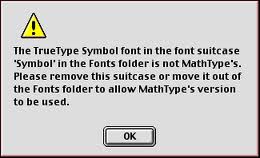
The TrueType Symbol font in the font suitcase ‘Symbol’ in the Fonts folder is not MathType’s. Please remove this suitcase OR move it out of the Fonts folder to allow MathType’s version to be used.
- 636 views
- 1 answers
- 0 votes
Hi experts,
I received an unknown error message while Sync my iPod. I have spent many hours for searching solution to fix this weird error message but I can’t find a resolution. Do you know about this error? Suggestion would be appreciated. Thanks.
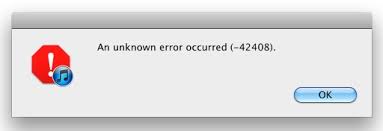
An unknown error occurred (-42408).
- 757 views
- 1 answers
- 0 votes
Hello Techyv Experts,
My Mac OS X is having issues with playing sound from the built in speakers, except for the startup chime, but its working through external speakers. It seems like some setup has gone wrong, Please guide me on restoration sound for Mac computer.
Thanks in Advance,
Christine Conklin
- 760 views
- 2 answers
- 1 votes
Hello,
I am just trying to update my Bluetooth device but I get this error message saying “An unexpected error occurred (4:190). Your firmware could not be updated, please try again”. What should I do now? Have any idea? Thanks for any suggestion.
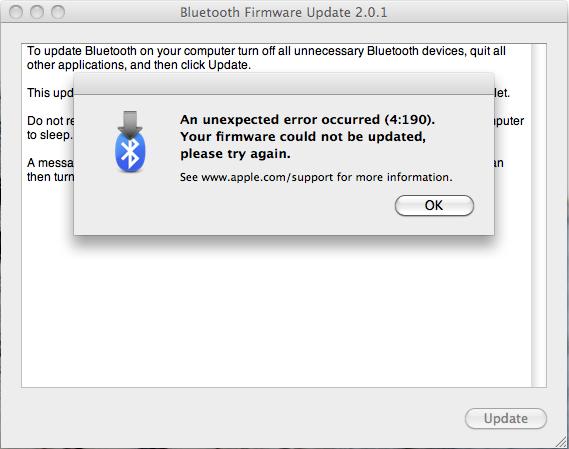
An unexpected error occurred (4:190). Your firmware could not be updated, please try again.
See www.apple.com/support for more information.
- 773 views
- 1 answers
- 0 votes
Hi experts,
I get this weird error message after starting up Mac OS X v10.6 or later and logging in. What does it mean by “Insecure Startup Item disabled”. Have any suggestion about this annoying message? I need your assistance to fix this issue. Thanks.

Insecure Startup Item disabled.
“/Library/StartupItems/MyApache” has not been started because it does not have the proper security settings.
- 1134 views
- 1 answers
- 0 votes
Hello,
The Gateway in Mac Operating System is preventing me to open application from an unknown developer. How can I configure this to access all applications? Please suggest me the best solution. Any help would be appreciated.
Thanks.
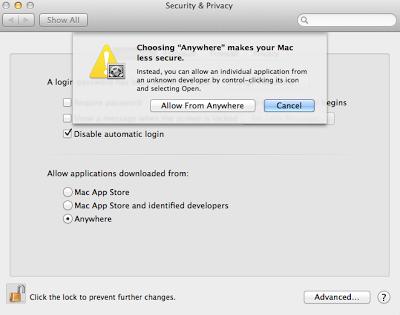
Choosing “Anywhere” makes your Mac less secure.
Instead you can allow an individual application from an Unknown developer by control-clicking its icon and selecting open.
- 704 views
- 1 answers
- 0 votes
Hello,
Using Mac OS X I attempted to install an update but I faced this weird error message says “This installer is not compatible with the version of the operating system on your computer. It is compatible only with 10.6 and below.
Have any idea to fix it?
Thanks.
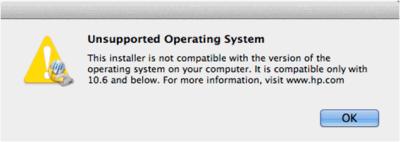
Unsupported Operating System
This installer is not compatible with the version of the operating system on your computer.
It is compatible only with 10.6 and below. For more information, visit www.hp.com
- 1040 views
- 1 answers
- 0 votes
Hi,
I am getting this dialog box while downloading applications from the internet. The error shows “Choosing “Anywhere” makes your MAC less secure”. Is there any way to stop this message? Please send me the proper solution to fix it.
Thanks in advance.
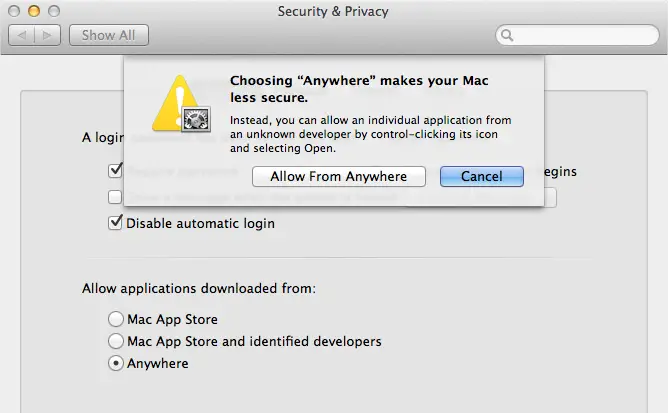
Choosing “Anywhere” makes your MAC less secure.
Instead, you can allow an individual application from an unknown developer by control-clicking its icon and selecting Open.
- 554 views
- 1 answers
- 0 votes
Hello,
I am using Mac Operating System and getting the following error message using Applet which shows the message “An applet from “fbookme.x10.mx” is requesting access to your computer”. Have any idea to resolve this matter? I really want resolution.
Thanks in advance.
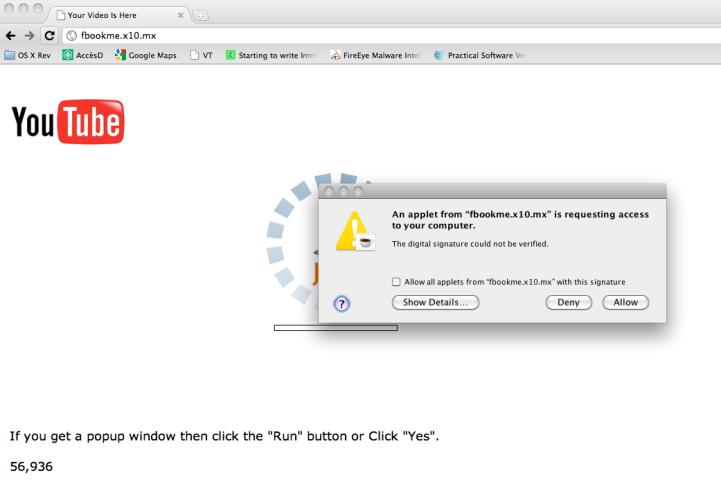
An applet from “fbookme.x10.mx” is requesting access to your computer.
The digital signatures could not be verified.
Allow all applets from “fbookme.x10.mx” with this signature.
- 989 views
- 1 answers
- 0 votes
Hello,
Why am I getting this error message when I try to import my mailboxes from the old Mac running 10.3.9 into the new Mac is running 10.4.11. What could be the cause of this annoying error message. Any help would be greatly appreciated.
Thanks in advance.
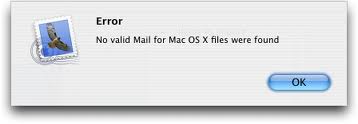
Error
No valid Mail for Mac OS X were found
- 735 views
- 1 answers
- 0 votes











