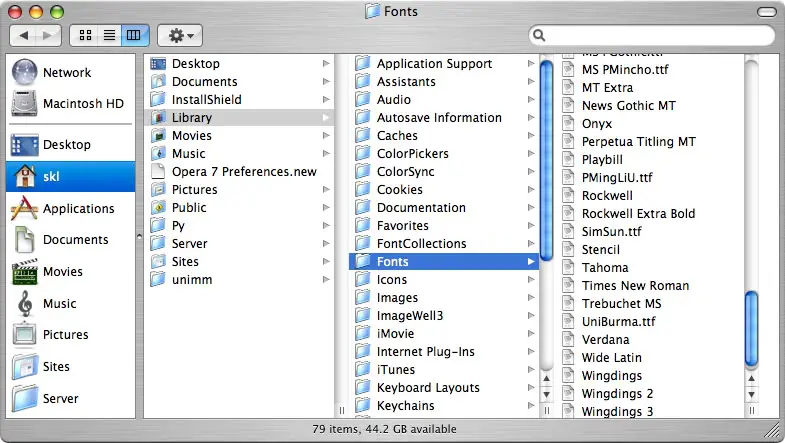Symbol error received when tried to launch MathType

Hi,
I often receive the following error message when I launch MathType or the AppleWorks Equation Editor. I can’t understand this weird error message. Can you help me to resolve this error. I am using Mac Operating System 10.6.6. I would be grateful to you. Thanks.
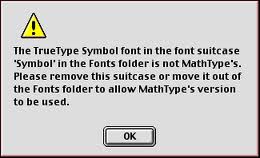
The TrueType Symbol font in the font suitcase ‘Symbol’ in the Fonts folder is not MathType’s. Please remove this suitcase OR move it out of the Fonts folder to allow MathType’s version to be used.