Apple
I downloaded updates for iPhoto through the App Store. It started fine and it took me few hours on playing around with my photos. This morning, when I try to open it again, there is nothing written on the screen except for the loading icon. I downloaded iPhoto Library Manager and run it thinking that it can fix the issue. But an error showed up. Please help me in troubleshooting this issue.
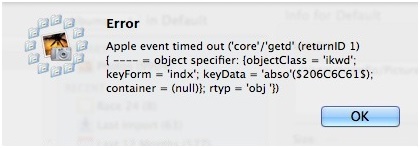
Error
- 806 views
- 1 answers
- 0 votes
I don't know why I can't be able to start ichat. Every time I try to open it, an error will appear. I searched for some solutions online and already followed what they suggested such as removing the library prefs, reboot my modem and router and repair the disk permissions. However, nothing works so far. The error I've got is listed below:
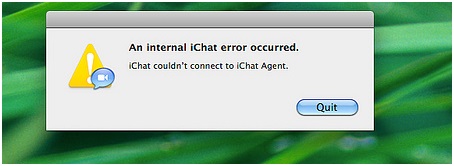
An Internal iChat error occurred.
IChat couldn't connect to iChat Agent.
Quit
- 593 views
- 1 answers
- 0 votes
I'm running iOS 7.0.3 on my iPhone 4S. Recently, I have a problem with iMessage not activating. When trying to activate it, I received an error and I can't even sign in as I am having a connection error. I'm not sure how to resolve this anymore. Restoring my iPhone is my last option so I hope someone can suggest some alternatives to resolve this issue. Thanks.
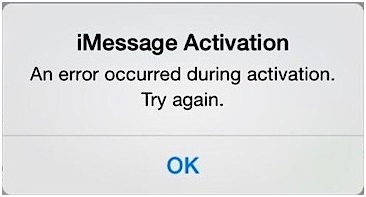
IMessage Activation
An error occurred during activation.
Try again.
OK
- 1635 views
- 1 answers
- 0 votes
Hello friends,
I get this error message when I try to restore the iPhone using iTunes. Last month I did this without any problem. But now this error message appeared in front of me. Is this a problem with the version? Do I need to update the version to latest one? Please help me correct the error. Thanks.
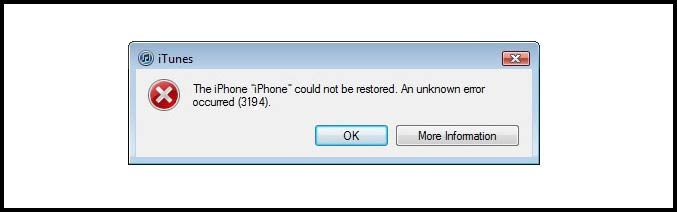
iTunes
The Phone iPhone could not be read. An unknown error occurred(3194).
OK
- 673 views
- 3 answers
- 0 votes
I am setting up Open Directory (OD) Replica through the Server.app with Mountain Lion 10.8.2. However, an error below appears when trying to create a replica. The DNS is properly configured and I also run the command "sudo changeip -checkhostname" and the result is a success. But why am I getting the below error? Please send me some help.
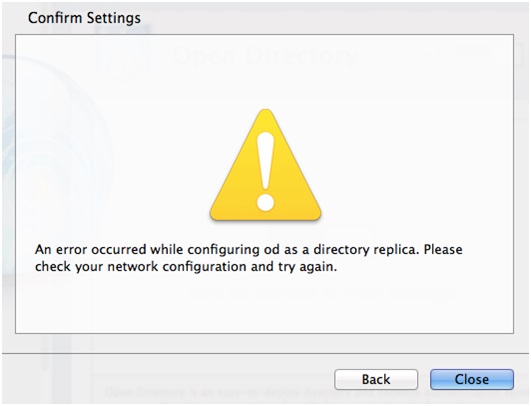
Confirm Settings
An error occurred while configuring od as a directory replica. Please check your network configuration and try again.
Back Close
- 2273 views
- 1 answers
- 1 votes
Hello there,
When I am trying to open an e-book I am getting an error message that, it does not support the format. But I used to open it without any difficult I mean another format. Why this format is not supported in the Mac? This error is very new to me. How to handle this error? Please help me to resolve this error and to find solutions. Thanks a lot.
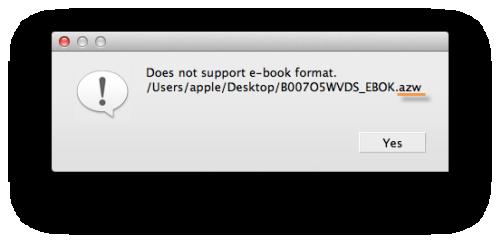
Does not support e-book format.
/Users/apple/Desktop/B007O5WVDS_EBOK.azw
Yes
- 767 views
- 1 answers
- 0 votes
Hi tech experts,
I used to import contact details into iCloud using vCard, this method is much easier for me comparing to others. Recently when I am transferring the contacts to my wife phone I faced this error message. This error message is not providing any information why this happened. How to rectify this error from popping? Do I need to update the version of iCloud or vCard? Please help. Thanks.
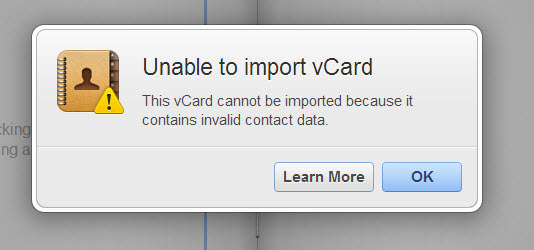
Unable to import vCard This vCard cannot be imported because it
contains invalid contact data
Learn More OK
- 7360 views
- 1 answers
- 0 votes
I just want to know why am I getting an error on my IMac The issue I am encountering is attached below. Can someone help me with this? I really need this to work. This occurred when trying to download Lion 10.7.5.
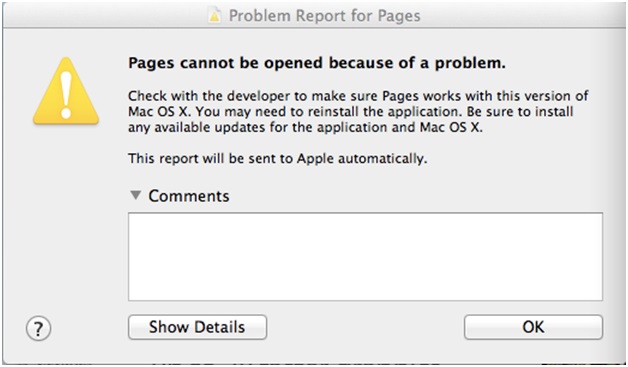
Problem Report for Pages
Pages cannot be opened because of a problem.
- 1090 views
- 1 answers
- 0 votes
I am trying to purchase apps from the Apple's App Store but I can't seem to do it. I am using an iPhone 5 running iOS 6. What are the suggested workarounds for this issue? I tried to reset my phone and the same issue occurs. Please help.
- 1012 views
- 1 answers
- 0 votes
I am attempting to install the HP software on my Mac PC with OS X 10.8 Mountain Lion. The installer came from my printer which I recently bought. But I am getting a compatibility issue during the installation and I cannot continue. How can I fix this? Attached below is the error message I encountered. I hope someone can help me. I don't have other PC to use this new printer and I need to install this on Mac only.

This HP software may not be compatible with your version of Mac OS X.
This software is supported on Mac OS X v10.6 – v10.7. Please check www.hp.com/support for more information.
- 753 views
- 1 answers
- 0 votes











