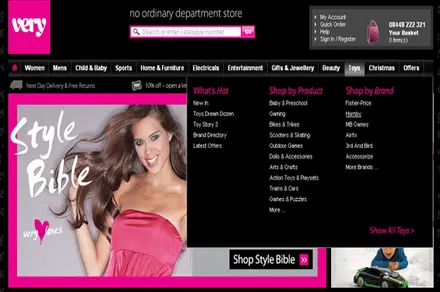1. Sublime Text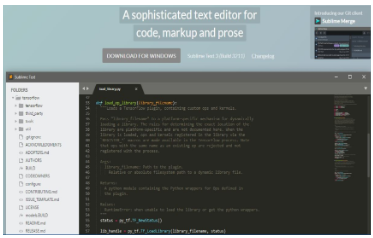 Sublime Text is the fastest and lightweight free source code editor which supports many programming languages and mark-up languages. Initially released on January 18, 2008, and written in C++ and Python. It is easy to install and opens quickly than other lightweight code editors.
Sublime Text is the fastest and lightweight free source code editor which supports many programming languages and mark-up languages. Initially released on January 18, 2008, and written in C++ and Python. It is easy to install and opens quickly than other lightweight code editors.
Available for
● Linux 32/64 bit
● Mac OS 10.6 or later(version 2) / Mac OS 10.7 or later (version 3)
● Microsoft Windows 32/64 bit
Features:
● “Goto Anything”- quick navigation to files, symbols, and files using keyboard
shortcuts.
● “Multiple selections”- manipulate files faster by selecting multiple lines at
once.
● “Command palette”- holds infrequently used functionality like sorting,
changing the index and changing the indentation settings.
● Powerful python based API and package ecosystem
● Instant project switch
● Customizable with simple JSON files
● Supports multiple split editing
● Cross-platform
2. Visual studio code (VS code)
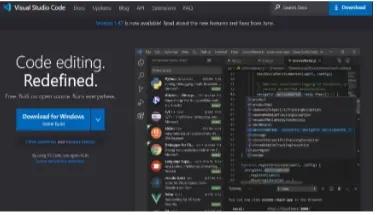 Visual studio code is also known as VS code, is a popular free source code editor initially released on April 29, 2015, by Microsoft and written in TypeScript, JavaScript, and CSS. It supports more than hundreds of programming languages. It is the fastest and user-friendly code editor with properties like syntax highlighting, bracket matching, auto-indentation, box-selection, snippets, and more.
Visual studio code is also known as VS code, is a popular free source code editor initially released on April 29, 2015, by Microsoft and written in TypeScript, JavaScript, and CSS. It supports more than hundreds of programming languages. It is the fastest and user-friendly code editor with properties like syntax highlighting, bracket matching, auto-indentation, box-selection, snippets, and more.
Available for
● Windows 7 or later
● OS X 10.9 or later
● Linux
Features:
● Includes tooling for web technologies such as JSX/React, HTML, CSS, Less
and JSON.
● Fast debugging and auto-completion.
● Install any number of third party extensions
● Robust and extensible architecture
3. Atom Editor
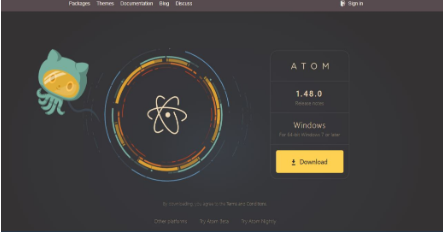 Atom is a free source code editor developed by GitHub and initially released on February 26, 2014. It is best for sharing projects and supports many programming languages and file formats. Its developers call it “hackable text editor for 21st century”.
Atom is a free source code editor developed by GitHub and initially released on February 26, 2014. It is best for sharing projects and supports many programming languages and file formats. Its developers call it “hackable text editor for 21st century”.
Available for
● Mac OS 10.7 or later
● Windows 7 and later
● Linux
Features:
● Customizable themes
● Cross-platform editing
● Built-in package manager
● Smart auto-completion
● File system browser
● Multiple panes
● Code sharing and collaboration
● Find and replace functionality
4. Notepad ++
 Notepad ++ is a free text and source code editor developed by Don Ho and released in September 2003 and written in C++. It is a very lightweight application that loads all the files very quickly. It uses Win32 API and STL, which ensures higher execution speed and smaller program size. It allows the system to use less CPU power and hence eco-friendly.
Notepad ++ is a free text and source code editor developed by Don Ho and released in September 2003 and written in C++. It is a very lightweight application that loads all the files very quickly. It uses Win32 API and STL, which ensures higher execution speed and smaller program size. It allows the system to use less CPU power and hence eco-friendly.
Available for
● Microsoft Windows
Features:
● Auto-save
● Line bookmarking
● Lightweight
● Syntax highlighting
● Search and replace functionalities
● Customizable themes and colors
5. Brackets
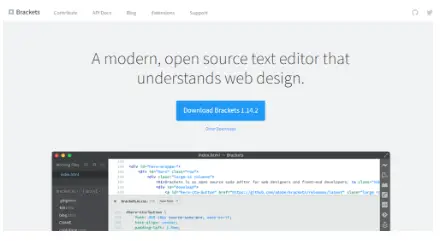 Brackets is a lightweight yet powerful and modern text editor created by Adobe Systems, initially released on November 4, 2014, and written in HTML, CSS, and JavaScript. It is free and open-source software mainly focused on web development.
Brackets is a lightweight yet powerful and modern text editor created by Adobe Systems, initially released on November 4, 2014, and written in HTML, CSS, and JavaScript. It is free and open-source software mainly focused on web development.
Available for
● Mac OS
● Windows
● Linux
Features:
● Cross-platform
● Split-screen mode
● Live preview
● Supports multitasking
● Real-time updates without loading
● Element highlighting
6. Vim
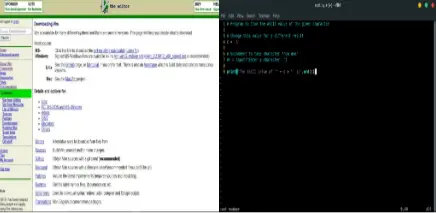 Vim is a clone of Vi (first screen-oriented text editor created for Unix) released on November 2, 1991. It is free and open-sources designed for both the command-line interface and as a standalone application in a graphical user interface. It supports many programming languages and file formats.
Vim is a clone of Vi (first screen-oriented text editor created for Unix) released on November 2, 1991. It is free and open-sources designed for both the command-line interface and as a standalone application in a graphical user interface. It supports many programming languages and file formats.
Available for
● Unix
● Linux
● Windows
● macOS
● iOS
● Android
● AmigaOS
● MorphOS
Features:
● Enhancements over Vi
● Customizable and extensible
● Portable configurations
● Has a vibrant community
7. Komodo Edit
 Komodo Edit is a free text and code editor for many dynamics programming languages and released in November 2007. It supports many programming, scripting and mark-up languages like Python, Perl, Ruby, HTML/CSS, PHP, JavaScript, and more.
Komodo Edit is a free text and code editor for many dynamics programming languages and released in November 2007. It supports many programming, scripting and mark-up languages like Python, Perl, Ruby, HTML/CSS, PHP, JavaScript, and more.
Available for
● Windows
● OS X
● CentOS
● Fedora
● OpenSUSE
● Ubuntu
Features:
● Debugging
● Unit Testing
● Split view and multiple windows support
● Auto abbreviation snippets
● Automatic indents
● Syntax checking and highlighting
8. GNU Emacs
 GNU Emacs is a free text editor created by Richard Stallman, released on March 20, 1985. It provides a large library of extensions. It has been called the most powerful text editor available today.
GNU Emacs is a free text editor created by Richard Stallman, released on March 20, 1985. It provides a large library of extensions. It has been called the most powerful text editor available today.
Available for
● Unix
● Windows
● MS-DOS
Features:
● Syntax highlighting
● Highly customizable
● Packaging system for downloading and installing extensions
● Complete built-in documentation
9. Geany
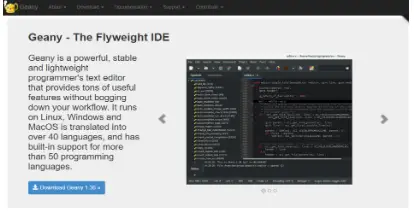 Geany is a lightweight GUI text editor released on October 19, 2005, and written in C and C++. It has built-in support for more than 50 programming languages. It takes short load times.
Geany is a lightweight GUI text editor released on October 19, 2005, and written in C and C++. It has built-in support for more than 50 programming languages. It takes short load times.
Available for
● Linux
● macOS
● Windows
Features:
● Auto-completion
● Easily customizable
● Code navigation
● Extensible via plug-in
● Syntax highlighting
● Supports multiple documents
10. Bluefish
 Bluefish Editor is a free software advanced text editor targeted towards programmers and web developers, developed by Bluefish Dev Team and written in C. It provides many options to write websites, scripts, and programming codes. It supports many programming languages and mark-up languages.
Bluefish Editor is a free software advanced text editor targeted towards programmers and web developers, developed by Bluefish Dev Team and written in C. It provides many options to write websites, scripts, and programming codes. It supports many programming languages and mark-up languages.
Available for
● Linux
● Windows
● macOS
Features:
● Syntax highlighting
● Auto-completion
● Code folding
● Auto-recovery
● Upload/download functionality
● Spell checker
● Supports multiple documents