Archive
I was working with RF Cascade Workbook 2005 with my Ubuntu: Intrepid lbex. I opened the GNOME Gnumeric spreadsheet with drag and drops. I got an error when I open it. When I hit the Close button on the bottom part of the error message, GNOME Gnumeric seems to fix the issue. But I want to know if the error may cause something serious in the future. +
Please send me some ideas.
Thanks.

Error:
User A1: Unable to parse
"[sinband.54565536];[Sinband.54540,SIV40]" because 'Multiple expressions are not supported in this context'
Read moreI installed BetaBrite Messaging Software so I can create and download LED sign.
When running the program, I got this Fatal Error #3. I tried re-installing the program and delete the Editor.ini file as stated on the instruction on how to resolve it.
However, I still get the same error message.
What should I do now? I’m running Windows XP Professional 32-bit OS.
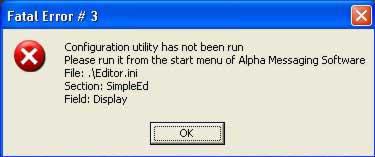
Fatal Error # 3
Configuration utility has not been run
Please run it from the start menu of Alpha Messaging Software
File: .Editor.ini
Section: SimpleEd
Field: Display
OK
Read moreI have FLIR Infrared Camera software on my Windows XP PC. It was working fine since the last time I used it. But when I try to run it today, the application failed to start. I restarted my computer and start running the program again, but it still failed to start. What should I do to correct this? Please send me some help. Thank you.

Application failed
Cannot create internal object.
OK
Read moreHi,
I have HP dvd drive running on xp. I cant run any dvd or cd in the drive.If i do it results in either restart or complete power off within few seconds.I have checked my dvd in other computer.Its ok.think its problem with my hardware??
any help??
Read moreI need to configure VMware View Event database but always end up with the error posted below.
I was attempting to configure it but the Admin UI is not working.
The username and password that I have inserted is correct and I also tried to disable my Firewall.
How can I troubleshoot the error?
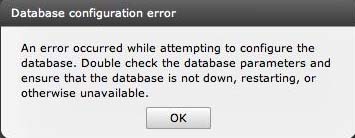
Database configuration error
An error occurred while attempting to configure the database. Double check the database parameters and ensure that the database is not down, restarting, or otherwise unavailable.
OK
Read moreI am building a website through Visual Studio with asp.net but when I try to run the index page which is the default.aspx, it generates an Internal Server Error.
What is the correct configuration in order to run the page correctly?
Help please.
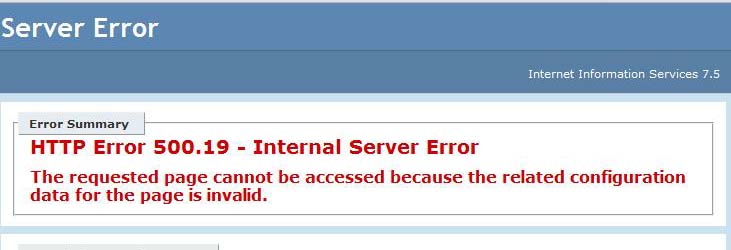
Server Error
Error Summary
HTTP Error 500.19 - Internal Server Error
The requested page cannot be accessed because the related configuration data for the page is invalid.
Read moreHow is the termination of a crossover cable different from a straight through cable?
Thanks.
Read moreI write in the run this formula %windir%system32driversetchosts and open in notepad and then i deleted and saved it. what is this formula and how can i get it again when i write this formula in run %windir%system32driversetchosts and then i try to open it in notepad a blank page appeared but the data is not appearing please help me sir how can I get it again?
Read moreI am running Windows 7 when connecting my Samsung Galaxy S. I used Kies to connect. When I first connect my Galaxy S, it automatically installs but the MTP USB Device failed to install. The effect is I could not connect my Galaxy S to my PC. What is causing this?
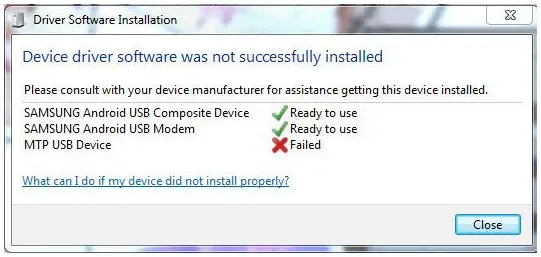
Device driver software was not successfully installed
Please consult with your device manufacturer for assistance in getting this device installed.
Samsung Android USB Composite Device Ready to use
Samsung Android USB Modem Ready to use
MTP USB Device Failed
Read moreI can’t insert columns and rows on MS Excel. This happens when I tried to add a formula on my entire worksheet.
It appears that inserting new columns and rows are locked up. I'm running MS Excel 2003.
How can I fix this?
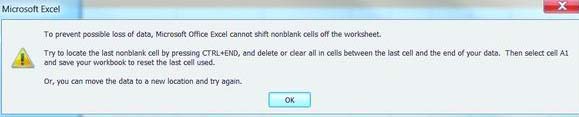
Error:
Microsoft Excel
To prevent possible loss of data, Microsoft Office Excel cannot shift non blank cells off the worksheet.
Try to locate the last non blank cell by pressing CTRL+END, and delete or clear all in cells between the last cell and the end of your data. Then select cell A1 and save your workbook to reset...
Read more










