Questions with no accepted solutions
Need help guys,
Got a ThinkPad T500, it runs on Windows 7. I recently updated the graphics drivers Lenovo’s recent Wind 7.
Whenever I boot up or the CCC is run I get this error message on my screen
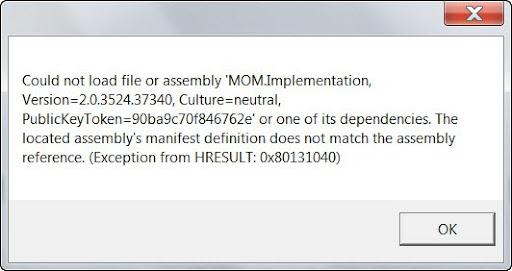
Could not load file or assembly ‘MOM.Implementation,
Version=2.0.3524.37340, Culture=neutral,
PublicKeyToken=90ba9c70f846762e’ or one of its dependencies. The located assembly’s manifest definition does not match the assembly reference. (Exception from HRESULT: 0x80131040)
- 1944 views
- 1 answers
- 0 votes
I have 3 computers with debian Linux installed since one month. They are working smoothly but i have the problem that they cannot read or mount he USB disk since yesterday, while i starting doing some personal work, like copying huge files or transferring data. I want to know what is going on and how to repair.
The error was :
- 1198 views
- 1 answers
- 0 votes
Hi guys,
I just got the latest from futuremark.
I’m having problems running the test in 3DMARK06. I do like the first game test and the benchmarks finish ok and then I get this error message:3DMark06
IDirect3D9::GetDeviceCaps failed: Not available (D3DEER_NOTAVAILABLE)
I’ve searched all over got nothing of real help.
Anyone with an idea or solution?
Please help!!
- 3282 views
- 1 answers
- 1 votes
Hi
I keep getting this message box when I start up my computer:
Catalyst Control Center Notification
The features in the ATI Catalyst™ Control Center View do not support the current active graphic processor.
To launch the Advanced View, click on the Advanced View button. Otherwise, click Exit to close this dialog.

I got a new driver for my Radeon 9600 video card, and I cant get it to work with or enable the ATI on my system.
Could be the new drivers be the problem?
Help at this point would be much appreciated.
- 1842 views
- 1 answers
- 0 votes
Hi,
I am having a problem with my Vista machine, whenever I play any game (Need For Speed Carbon, Call of Duty, etc.) it crashes and screen turns black other times it freezes requiring a manual reboot because of this
Display driver stopped responding and has successfully recovered
Display driver nvlddmkm stopped responding and has successfully recovered error.
I have tried uninstalling and re-installing NVIDIA drivers but to no avail. Any help much appreciated.
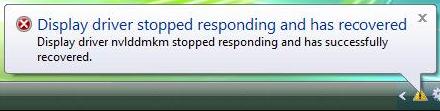
- 1473 views
- 1 answers
- 0 votes
Hello,
As I can see people are using this site to resolve Debian errors and I would like to ask some questions about the error I discovered using VirtualBox I did not know what to do.
Please this is the error as I saw:
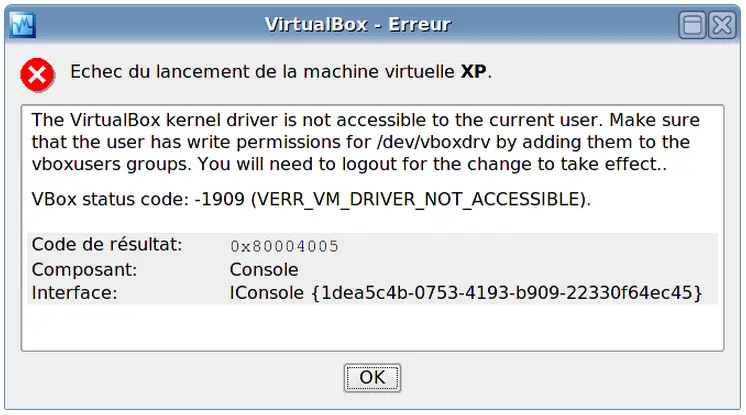
Error:
- 1261 views
- 1 answers
- 0 votes
Definitely debian is not easy to install and this time i have this
Error " no boot loader installed" what is the boot loader and how can i install it ?
Help this is not an easy one. Should I continue the installation by forcing or clicking the ok button? i waiting to hear from you
The error image :
Continue without boot loader
No boot loader installed
No boot loader has been installed, either because you chose not to or because your specific architecture doesn't support a boot loader yet.
- 2117 views
- 1 answers
- 0 votes
2 days ago with the Debian, I got an error " no kernel module was found." through the install procedure of Debian and for multidistro. how does it work to get installed?
It is an iso. so iso is Cdrom. how could I make it transformed on my pen drive please? It seems that it is a bug from Debian installer
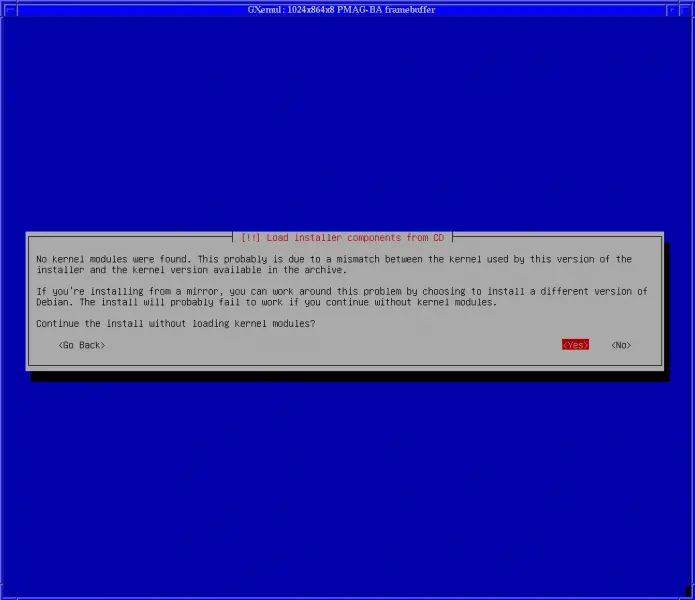
Error:
[! !] Load installer components from CD
No kernel modules were found. This probably is due to a mismatch between the kernel used by this version of the installer and the kernel version available in the archive.
- 2485 views
- 1 answers
- 0 votes
hi
please help .Someone can have experience to resolve this error or to give a quick answer to help me because
Parallels Tools upgrade in Debian virtual machine fails with error and the message was like this "
"An error occured when downloading components for building Parallels Tools kernel modules – kernel sources. Install these components and try again":
im waiting for you thanks
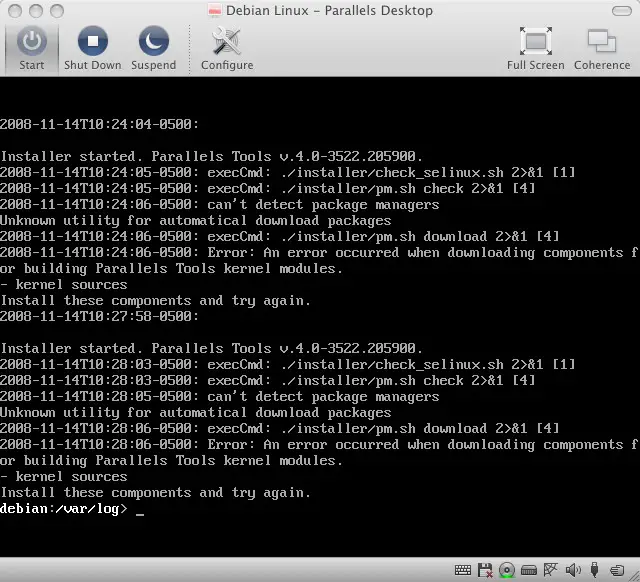
Error:
An error occured when downloading components for building Parallels Tools kernel modules – kernel sources. Install these components and try again
- 2492 views
- 1 answers
- 0 votes
hi guys
i am very happy to discover this website because i have a serious problem while installing Debian in my computer and i finally have this error message : "Debian Error Network autoconfiguration failed"
did someone already encounter this and how do you think i can handle the issue ? i am saying thanks in advance for your help
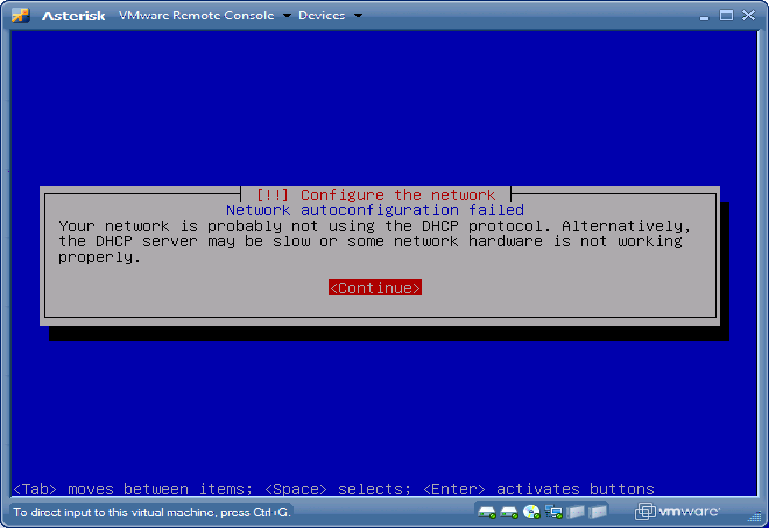
Error:
[!!] Configure the network
Network autoconfiguration failed
Your network is probably not using the DHCP protocol. Alternatively, the DHCP server may be slow or some network hardware is not working properly.
- 2773 views
- 1 answers
- 0 votes











