Questions with no accepted solutions
What are the port numbers needed to be opened on the router in order for me to use the Microphone and other features on the PS3? Also, do I need to set the NAT type to open for me to use its full feature?
- 1154 views
- 1 answers
- 0 votes
Hi Dear, I want to install Macromedia Contribute 3 but i can't.Because always show a error message when install it. I don't understand what problem happen. Now i need some help for install it. If any wants to help me then write a good answer for help.
"Error 1904. Module C:/WINDOWS/SYSTEM32/Macromed/flash/flash.ocx failed to register. HRESULT -2147220473. Contact your support personnel".
Thank you.
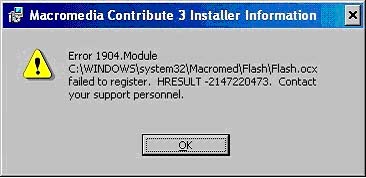
- 1856 views
- 1 answers
- 0 votes
I just bought an iPad and I tried to connect it to my router to get online with no luck. So I went to my friend who has the same router and got my iPad connected to the Internet. He told me to change or lower down the security level of my network.
- 1165 views
- 1 answers
- 0 votes
I have an XBOX 360 and I already opened specific ports on my wireless router to utilize the other features.
Unfortunately, it didn't work. Someone told me to set static IP on the gaming device.
How will I do that?
Thank you all
- 1106 views
- 1 answers
- 0 votes
Hi,
I have a serious problem. I need install Adobe Reader 9.3, but I cannot install it. When I install Adobe Reader 9.3, windows show an error message.

- 1508 views
- 2 answers
- 0 votes
Hi Always I see an error message on Windows Lookup Tool.
I want to solve this problem, but I don't know about this problem.
So I need little help to solve it.
Can anybody help me to solve it?
I attached an image and error message.
"Error # 2002 Win32/HRESULTS
Status: Failure Code: 2002
Facility: Windows (Non COM)
- 986 views
- 1 answers
- 0 votes
Hi there,
I have been working on a number of DVDs with various timelines for sometime.
Having transcoded everything in the format that I wanted, I tried to build up the DVD using Encore and got this error message.
I need someone to help me out?
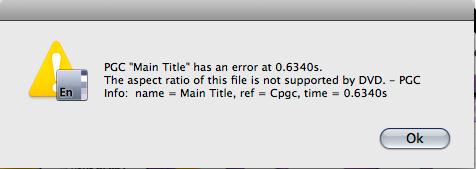
PGC “Main Title” has an error at 0.6340s.
The aspect ratio of this file is not supported by DVD. – PGC
Info: name = main Title, ref = Cpgc, time = 0.6340s
I appreciate your help.
- 1730 views
- 1 answers
- 0 votes
I need your assistance,
I was trying to update my Advanced Access Content System (AACS) since I wanted to be able to play movies on BD-ROM which is more easily available. However, when I try to install the patch using PowerDVD, The above error message appears. What could be causing this problem?
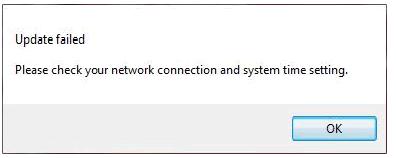
Update failed
- 830 views
- 1 answers
- 0 votes
I have a request,
I have been working on a number of DVDs with varied timelines for a while now.
Having transcoded everything in the format that I wanted, I tried to build up the DVD using Encore and the below error message appeared on the screen.
Does someone know what the problem is?
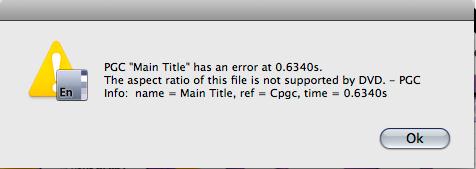
PGC “Main Title” has an error at 0.6340s.
The aspect ratio of this file is not supported by DVD. – PGC
Info: name = main Title, ref = Cpgc, time = 0.6340s
Most grateful.
- 4757 views
- 1 answers
- 0 votes
Greetings ,
I am a professional video producer and I normally use Adobe Encore to produce the high quality videos. With this software, I am able to transcode video resources into M-PEG 2 video once it is complete. However, during my last attempt to do this, I got the above error message. What could be causing this?
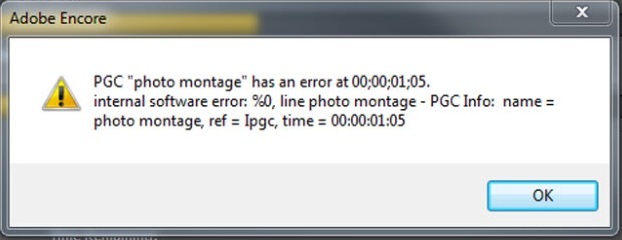
Adobe Encore
PGC “photo montage” has an error at 00;00;01;05.
internal software error” %0, line photo montage – PGC Info: name = photo montage, ref = Ipgc, time = 00:00:01:05
Kind regards
- 1229 views
- 2 answers
- 0 votes











