Questions with no accepted solutions
I had been working on a C# project for some time now. When I try to debug the C# project code, in Microsoft Visual Studio 2005 I get an error message.
I recently had a virus infection because of which, I cleaned up my machine. I guess there could be some files related to MS Visual Studio. I am able to run the other entire projects fine, since their code is built in C++.
Thanks for your help.
Microsoft Visual Studio
Unable to break execution. This process is not currently executing
the type of code that you selected to debug.
- 3418 views
- 1 answers
- 0 votes
Hello!
I have observed many times during the installation of windows XP that it does not install video driver for Dell Optiplex Intel GX260 82845G/GL/GE/PE/GV Graphics Controller.
Whereas , Windows XP have a large number of Drivers. What is the reason of this? . Interesting thing that i did try to install this driver from Dell.Com but windows Xp did not configure with it.
regards,
Jack
- 1140 views
- 1 answers
- 0 votes
I have a problem with my printer Laser Shot LBP-1120.
I print a word document in my printer but no print was done and there's an Windows error stated:
" Data Execution Prevention – Microsoft Windows
To help protect your computer, Windows has closed this program."
I tried to restart my computer and unplug my printer but nothing happens.
I also tried to restart and stop the print spooler but still the same error came up.
What should I do and what would be the possible reason why my printer didn't print anymore?
Please help.
Thanks
- 944 views
- 1 answers
- 0 votes
At first, I thought it could be an issue with framework.net, looking at the error. But later I found that it was some error with Microsoft Visual Studio 2005.
When I try to view crystal reports viewer components toolbox, for one of my project with MS Visual Studio, I get the following error message.
Anyone has an idea to fix this issue?
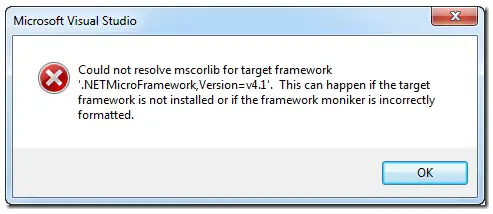
Microsoft Visual Studio
- 3223 views
- 1 answers
- 0 votes
I have been getting the below given dialog box pop up , when I try to use Windows Movie maker. I try to play a video or perform any kind of action and it throws up the error message.
I had a working version of Windows movie maker on my machine, and I am not sure what variation has caused this error to pop up.
I am not able to load the Movie maker for any of my purpose and it is totally disabled.
Does anyone have any idea on this?
XML Adder.exe – Application Error
- 908 views
- 1 answers
- 0 votes
Not sure, if this is the place where I can post this particular question. I have been receiving error messages when I try to perform an action on my HTC phone, which is connected to my Windows Vista machine.
Here is the simple process that I use. I connect it using the USB cable and am trying to transfer an application onto my HTC phone. Unfortunately I am not able to do so, since it pop’s up with an error message.
Is this incompatible?
Microsoft Visual Studio 2010 Express for Windows Phone
Zune software is not launched. Retry after making sure that Zune
- 1912 views
- 1 answers
- 0 votes
Hello People,
Today I decided to perform an upgrade of Microsoft Visual Studio 2005 to 2008 by running the conversion Wizard. I completed the upgrade process successfully.
Now, when I try to debug any of my code with MS visual studio, I get the error that it cannot start asp.net.
I am running Microsoft Visual 2008 on Windows 7, IIS 7.
Any ideas where I can check next?
Microsoft Visual Studio
Unable to start debugging on the web server. Could not start ASP.NET debugging. More information may be available by starting the project without debugging.
- 1473 views
- 1 answers
- 0 votes
I have been having a terrible time, from the past few days. My PC which was running Windows XP had an infection and corrupted most of the Windows files and drivers.
I had to literally clean it up and upgrade it to Windows Vista, for more security reasons. Now when I try to open a web application project, which is set up to use IIS, I get an error message. I have MS visual Studio 2008 installed on my machine and I am logged in as admin.
Can someone explain me step by step manner of how to resolve this issue?
Microsoft Visual Studio
System.Runtime.InteropServices.COMException
- 1965 views
- 2 answers
- 0 votes
Hello there Guys,
Guess this should be an easy question for you experts, but since I am new to this kind of error I was not able to figure it out.
I have been using Windows Movie Maker from past few months. Later I stopped using it for some reason and now when I try to play, it tries to open the window for some time and then later comes up error message.
Attached the screen shot for your reference
Windows Movie Maker
Unspecified error
- 900 views
- 1 answers
- 0 votes
I have been trying to run a remote debugging with Visual Studio 2010 on my Windows 7 machine from Windows Server 2008 R2 machine.
I am remotely connected to the Windows 7 machine and I can access the admin$ share of that machine. But when I try to run a debug I get the error message.
Visual Studio Remote Debugging Monitor
The following error occurred: Not enough storage is available to complete this operation View Msvmon’s help for more information.
Now has anyone come across something like this?
- 1657 views
- 1 answers
- 0 votes











