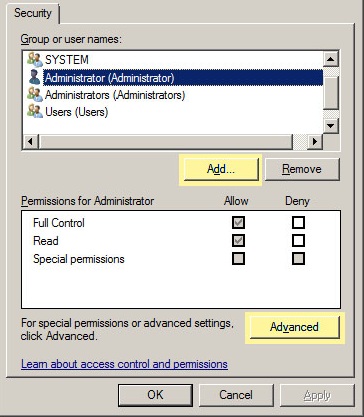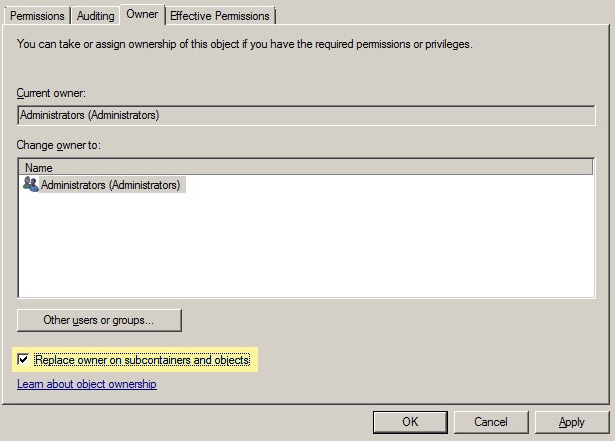Error 1402 on Kaspersky Internet Security 2012 Installation

I have Kaspersky Internet Security 2011 installed on my Windows Vista PC for few months now.
It was working well and very efficient to use.
But since the 2012 version is already out, I decided to upgrade into it.
But when I was trying to install the 2012 version, I keep getting an error:
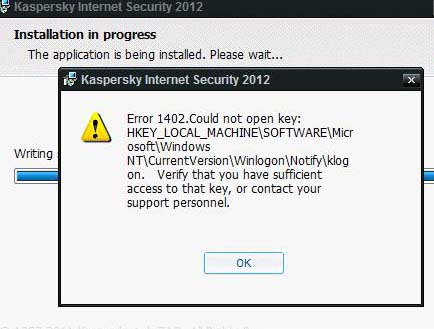
Error 1402. Could not open key: HKEY_LOCAL_MACHINESOFTWAREMicrosoftWindowsNTCurrentVersionWinlogonNotifyklogon. Verify that you have sufficient access to that key, or contact your support personnel.
I called some support from Kaspersky but their solution to put a script didn’t help me resolve the issue.
I really need to install the new version since I already uninstalled the previous one.
I tried to access the key given in the error message but I was unable to.
What should I do with it?
Help please.
Thanks.