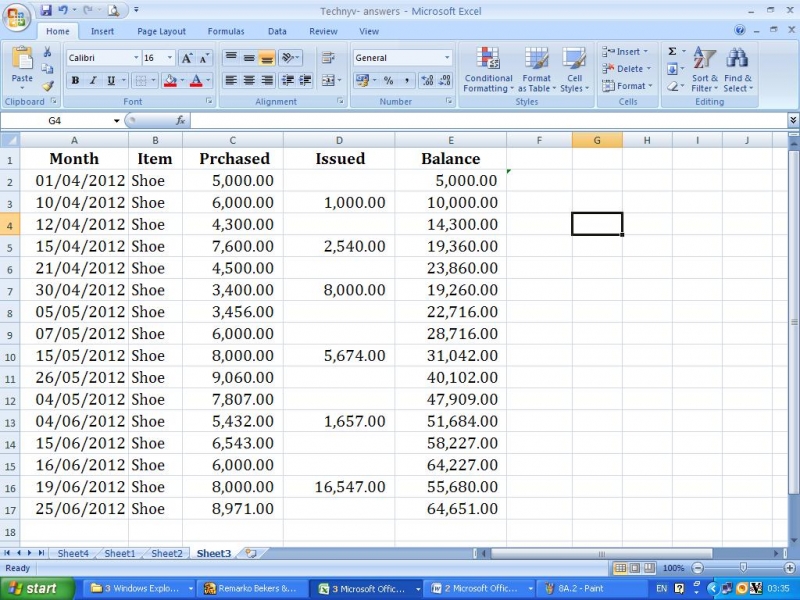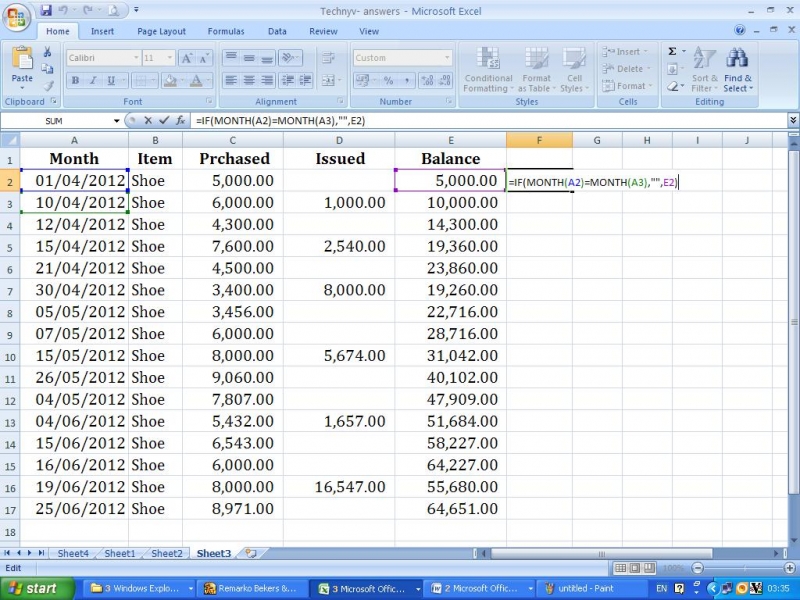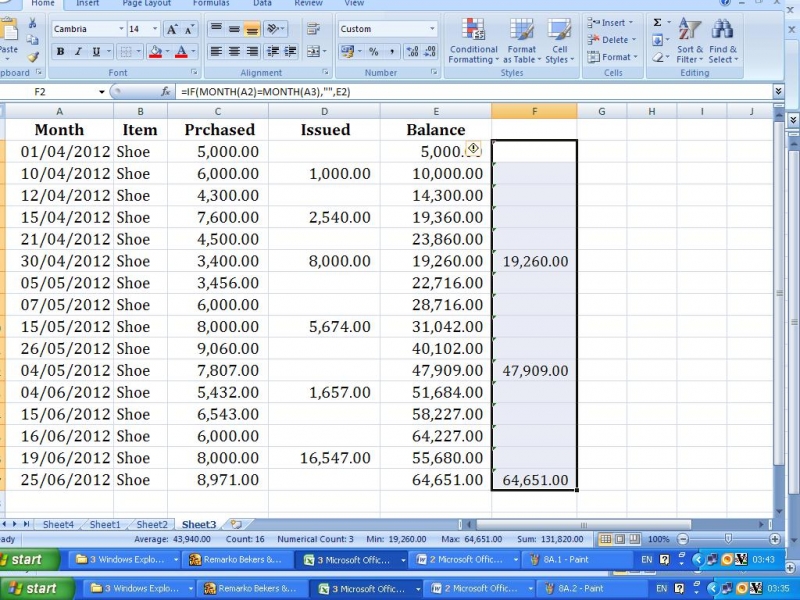How to take a month figure in excel?

I believe that you can help me with this problem if you have an experience in excel. I have an excel sheet including purchase details from customers.
Please see the image below. This is only a sample.
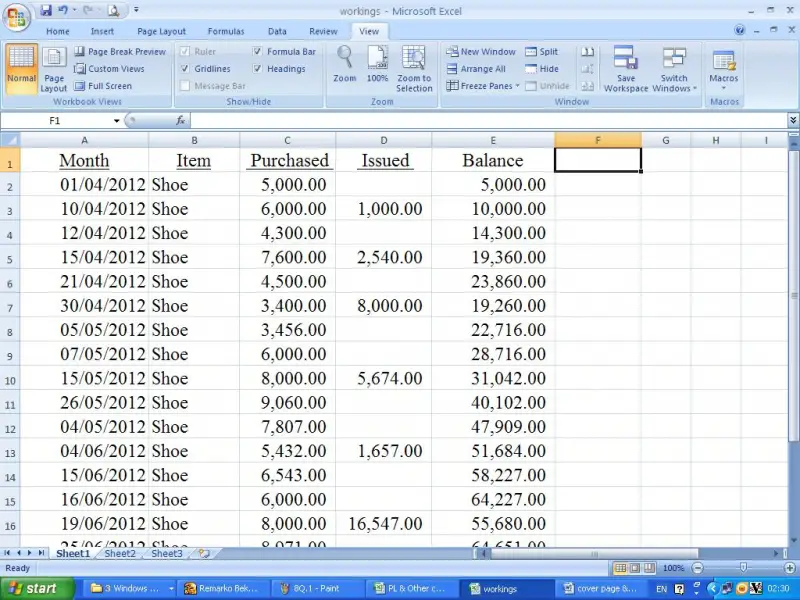
I want to extract balance figure out at every month end (Only the balance at month end). Can help?