Problem when install IDT HD audio

Howdy,
I encountered this error message when I try to install the IDT software package in the computer. The installation was aborted after the error message. The problem triggered while installing Audio driver so do I need to upgrade the driver. How I can solve this error? Please help me. Thanks.
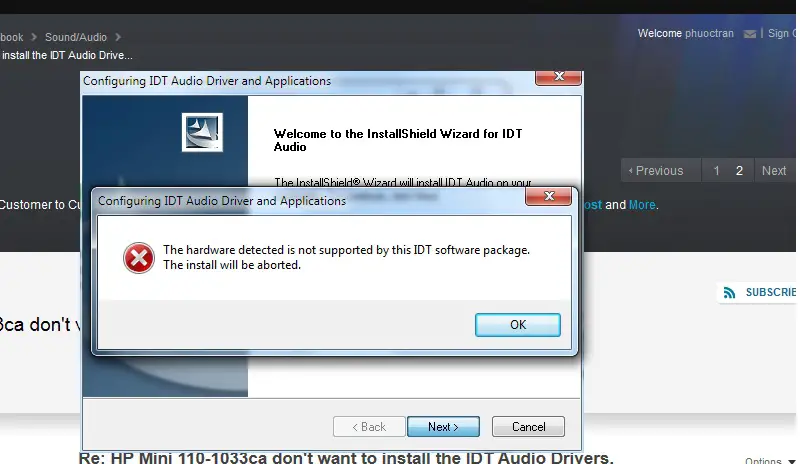
Configuring IDT Audio Driver and Application
The hardware detected is not supported by this IDT software package. The install will be aborted.
OK












