When attempting to write DVDs using Nero 7 the space gets occupied

Hello,
I am having a problem with writing DVDs on Nero 7. Every time when attempting to burn, the space gets occupied on the disk but nothing opens and I get the error shown in the following attachment. This is simply wasting my DVDs. I was able to work with this program only two days back without any issues and nothing has changed since then. I am using Sony DVD’s as I have always used. I also tried using DVD’s from Imation too this time. But I am not able to burn the DVDs properly. I am using 16x speeds to burn. I even tried using 8x speeds and that is also causing a problem. I also checked my source data to ensure that none of the files are corrupted. Then what could be causing this issue? Please help. I have exhausted all my possibilities and any help you can give to resolve this issue will be greatly appreciated. Regards.
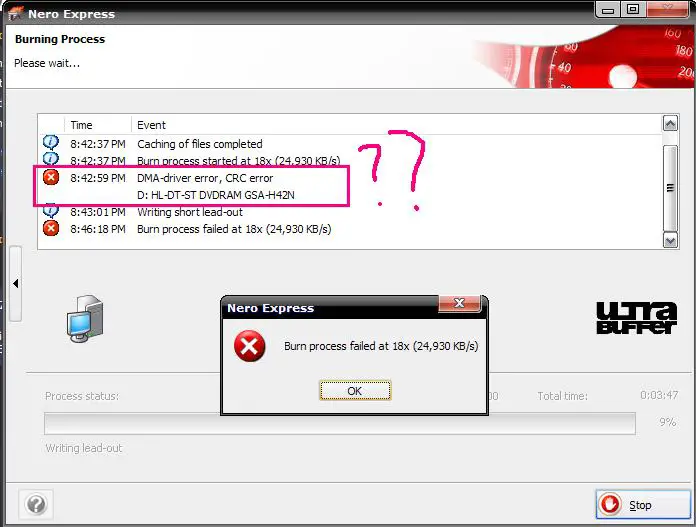
Nero Express
Burn process failed at 18x (24,930 KB/s)
OK












