Yahoo Messenger: Run-time error 76

Hey TechyV people!
I encountered this error in Yahoo Messenger today.
Can anyone please explain what "path" the message is talking about? Also on what to do to solve it?
Thanks for all the expert advice!
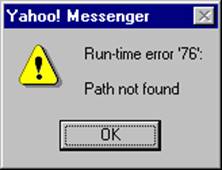
Yahoo! Messanger
Run-time error ‘76’
Path not found












