XML data failed to load

Hi,
When I try to initialize eWebEditPro the following error message appears showing ‘The XML data failed to load due to the following Error’. Do you have any idea to fix this problem? Any help would be greatly appreciated. I am using Windows XP Sp2 Operating System. Thanks in advance.
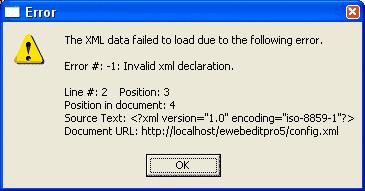
Error
The XML data failed to load due to the following Error.
Error #: -1: Invalid xml declaration.
Line #: 2 Position: 3
Position in document: 4
Source Text: <?xml version-“1.0” encoding=”iso-8859-1”?>
Document URL: http://localhost/ewebeditpro5/config.xml












