Microsoft Dynamics CRM error occurred

Hi,
I am using Windows XP OS and getting the error message when I perform a mail merge from an entity in Microsoft Dynamics CRM 4.0. I think I can get a resolution from experts. Please share a solution to fix this issue ASAP. Any assistance would be really appreciated. Thanks in advance.
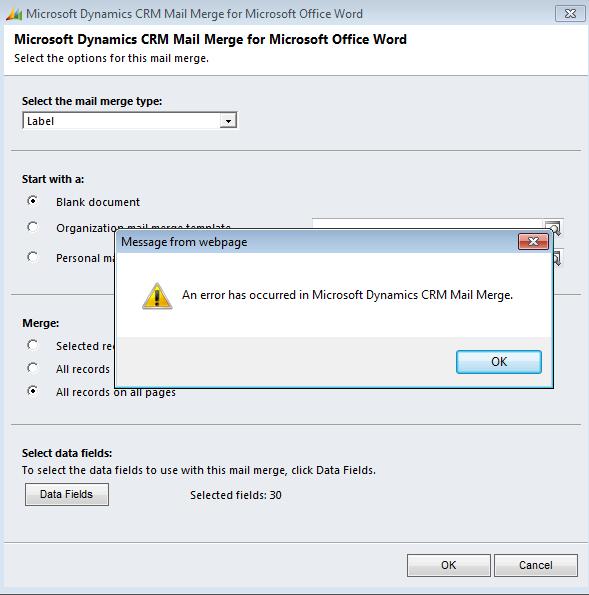
Message from webpage
An error has occurred in Microsoft Dynamics CRM Mail Merge.












