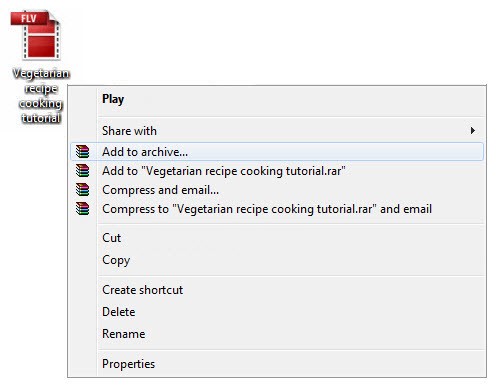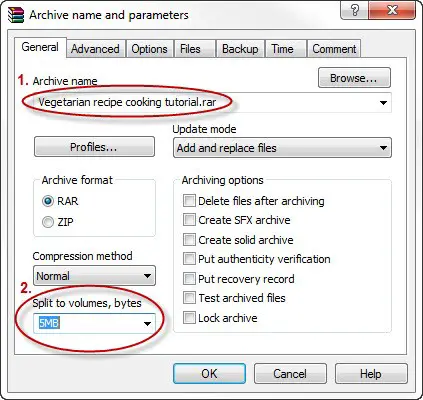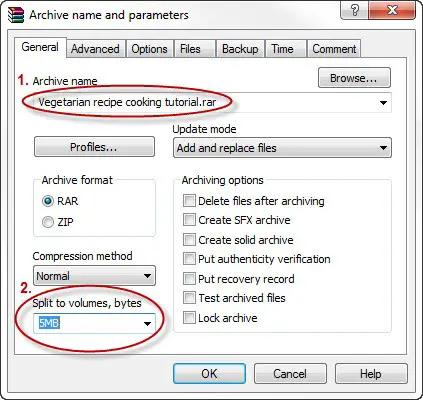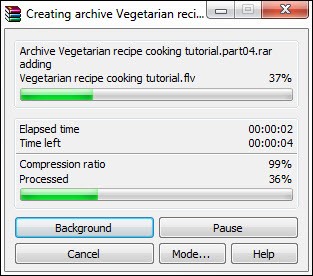Winrar to break down a huge file
Asked By
10 points
N/A
Posted on - 02/18/2015

I have a huge file and I want to upload it online for back up purposes. A few times I have noticed that Winrar has an option to breakdown files into multiple rar files and hence reduce its size. How do I go around doing that? Also I ever anyone tried it, can you please advise if this damages the file?