Windows won’t play media files

Dear friends
I have recently installed windows media player to listen to my music files but unfortunately it is not working properly.
The music videos appear on the screen without any sound.
I tried to adjust the sound by using the sound icon in the task bar, but the green equalizers were not there.
I get the following error when I start using the player:
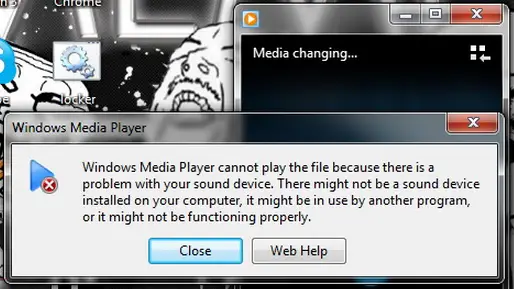
Windows Media Player
Windows Media Player cannot play the file because there is a
problem with your sound device. There might not be a sound device
installed on your computer, it might be in use by another program,
or it might not functioning properly.
Close Web Help
I am using the Realtek HD audio. Please see the attached screenshots
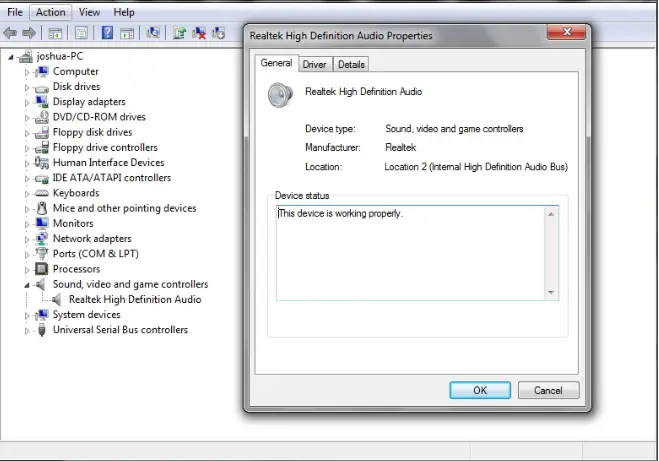
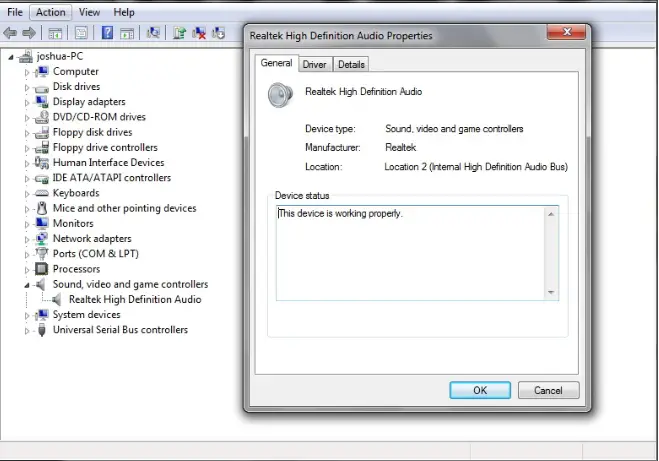
Sound
Error
Failed to play test tone
The speakers are working perfectly fine. I also tried to fix it up by uninstalling and then reinstalling the driver but still the same problem was seen.
Can anyone please tell me what am I missing? Does it has something to do with my audio device?
Your comments are awaited.
Thanking you loads
Regards
Thomas












