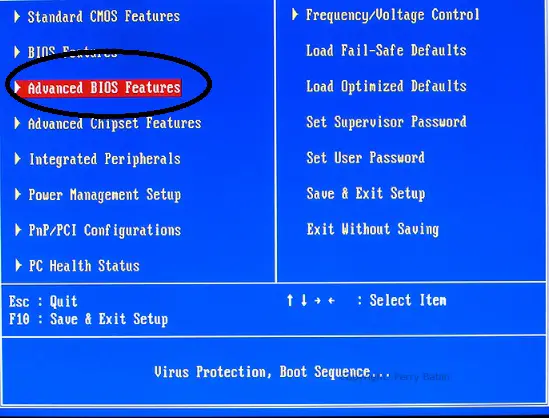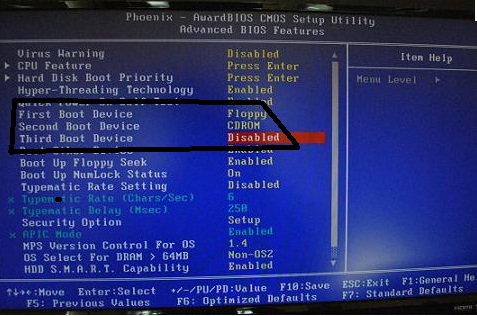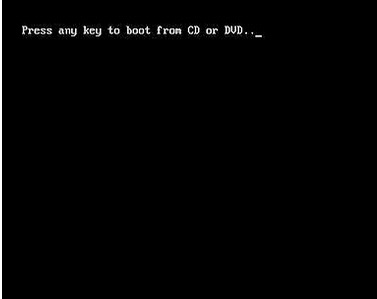Problem with reformatting Windows Vista

I got an HP PAVILION DESKTOP with a Windows Vista – Home Basic Operating System, and I’ve used it for 2 years. It was good before but lately I’m really pissed off with its crap performance! It has an Intel Core Duo processor, installed RAM 1.00 GB, 32 bit Operating System. I am just using my computer for surfing the net and playing games like Solitaire but I really don’t know why is it that so slow.
I tried calling the attention of my friends who has knowledge about computers and they told me that it is because of the Windows Vista issue, that it really has a slow performance and there are a lot of complaints about it. So, I decided to change my Operating System by upgrading it from Windows Vista to Windows 7 Ultimate.
But, when I tried to follow the procedures how to reformat and install the new Operating System it gives me the weirdest thing I’ve ever encountered. I’d already check the system compatibility of my computer. I inserted the Windows 7 disk in my DVD drive and tried to reboot my computer.
I tried pressing the F11 key but it just precedes to the Windows Startup, so I tried the other keys and still keeps proceeding to the startup. I’m definitely sure that I’m doing it correctly but still, there’s no change. Please let me know what to do, I badly needed help. Just reply to this thread as I will be watching this post.