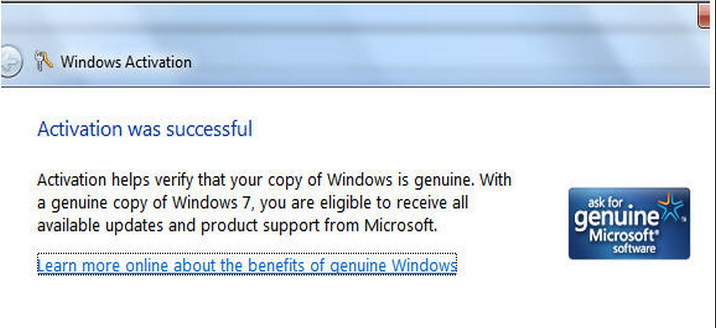Windows Vista error Code: 0×8007232A

Hello,
I am using windows vista OS on my machine.
The following error keeps on popping up on my screen:
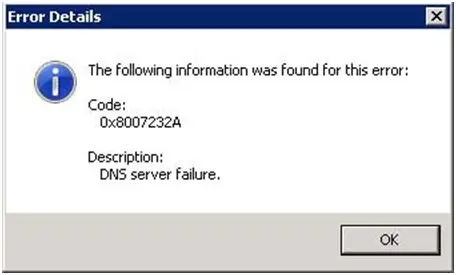
The error says:
The following information was found for this error:
Code:
0×8007232A
Description:
DNS server failure.
I don’t know why this error is coming on my screen. I have searched a lot for this error but still could not find any solution. Your help is required to get this error removed from my system. I am really looking forward to your help and suggestions.
Thanking you loads.
Regards
Ammelia