Windows Media Player fails to play any media file

Hi,
I get the error message below when am trying to play a video (mp 4 and avi) or audio (mp3) file.
Any suggestions?
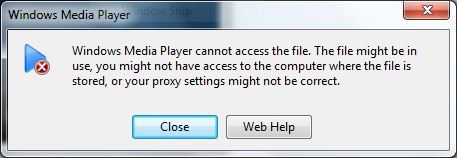
Windows Media Player cannot access the file. The file might be in use, you might not have access to the computer where the file is stored, or your proxy settings might not be correct.












