Windows Activation Error Code: 0x8007000D

Hello, TechyV!
I recently had my OS upgraded to Windows 7 Professional, and at first everything worked fine. But then after some time I began getting error 0x8007000D. I called up the person who installed it and he suggested I put in the product key. He gave me a copy of the key but the error keeps popping back. Is there any way I can verify the product key without seeing the sticker itself?
Please help, thanks.
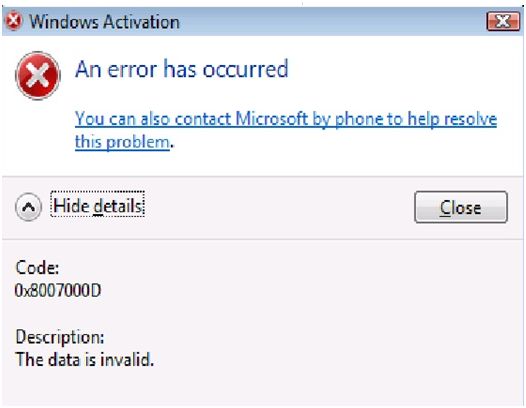
Windows Activation
An error has occurred
You can also contact Microsoft by phone to help resolve
this problem.
Hide details Close
Code:
0x8007000D
Description:
The data is invalid.












