Why Is My Mouse Not Working On PC

Hi!
I use a Logitech mouse for my PC. However, it has suddenly stopped working. The cursor is visible but does not move on the screen. Is there any problem with PC or mouse?


Hi!
I use a Logitech mouse for my PC. However, it has suddenly stopped working. The cursor is visible but does not move on the screen. Is there any problem with PC or mouse?


At this point, it is not clear whether the problem is with the mouse or PC. Initially, if you have a multimedia keyboard, check if you have mistakenly press fn+f5 key which disables mouse. I that was not the issue try the following measures.
1. Open control panel. In ‘Hardware and Sound’ section select ‘View devices and printers.’
2. It will display all the connected devices. Make sure your mouse is connected. If it is, right-click it and select properties.
3. Under hardware tab, check the device status. Ifit is not working properly, select the ‘Troubleshoot’ option and let Windows rectify the device.
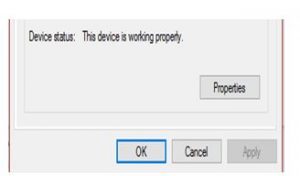
4. If the problem persists, click on‘remove device.’ You need to add it again by selecting ‘add a device’ option.
Your computer reinstalls the drivers required and the mouse should now work


If you are using a USB-type mouse or pointing device, try transferring it to another USB port since there are a number of USB ports on your computer. This problem is normal actually on USB-type pointing devices. You don’t even need to transfer it to another USB port. You can simply disconnect it from its current port and connect it back. It should fix the problem.

On the other hand, if you are using a PS/2-type mouse, this can be a problem because there is only one PS/2 port on the computer. Try disconnecting it and then connect it back. See if it works. If this failed to work, the best workaround is to use a USB-type pointing device.
PS/2-type mouse is now obsolete and I’m not sure if you can still by a mouse of this type from the store.
