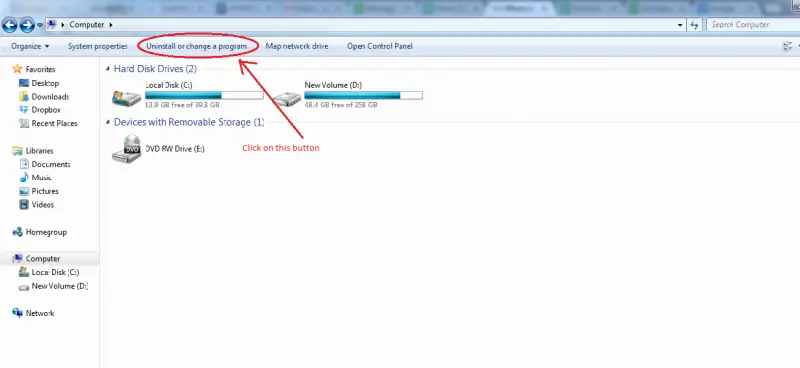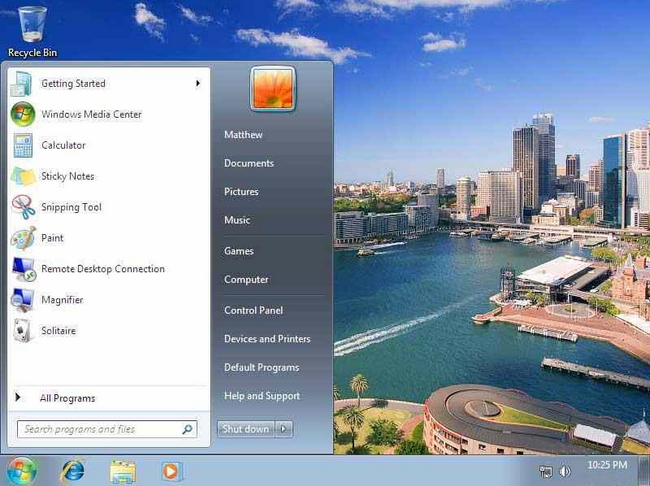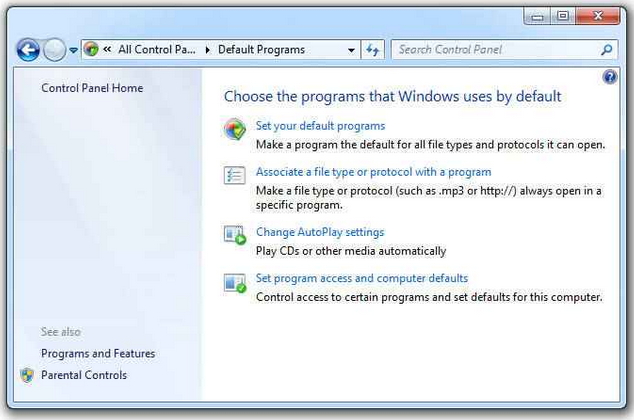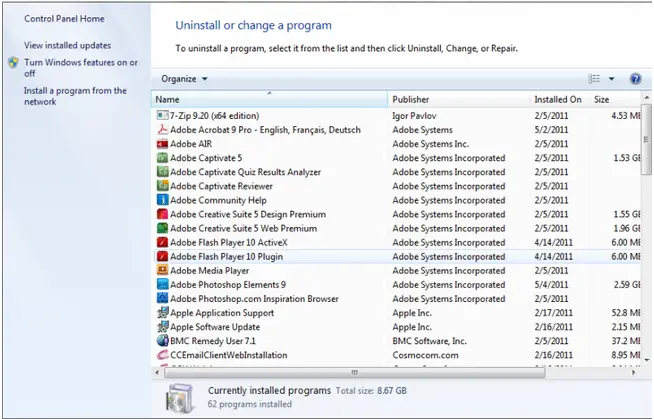Where is Windows 7 adding list program located?

Hi and good Day!
I have recently bought a brand new desktop with Windows 7 Operating System installed.
Now I am having problems using this desktop.
I can’t find adding a list program or the Add a program to the list of Default programs.
Does anyone know where can I find this?
Thanks and good day.