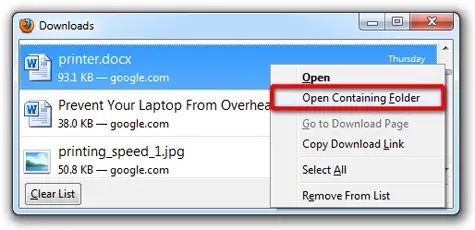Where to find the downloads-downloaded with Mozilla firefox

Hello,
I cannot find the downloads that I have downloaded with Mozilla Firefox.
I downloaded the same files several times but unable to find where the files are.
Please help me how to find the downloads downloaded with Mozilla Firefox.
The sooner I get the solution the better.
LIoyd Copper