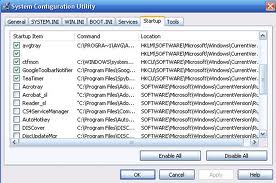Random commands appears on startup simultaneously

My Vista has suddenly started showing up, random command prompts at start up. By random I mean, they pop up simultaneously at start up blocking my taskbar. I try and end them via task manager, but the problem is that, whenever I restart my computer they start up again, which is annoying.
I have tried system restore and that worked for 2 restarts but after that the whole thing started up again. The command prompts have the name “consent.exe”. I tried scanning with my Kaspersky Antivirus, but it didn’t detect any virus. Urgent help needed in this issue as I can’t shut down my PC because of it.