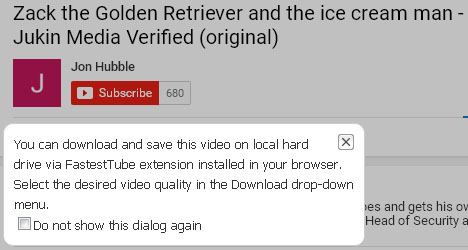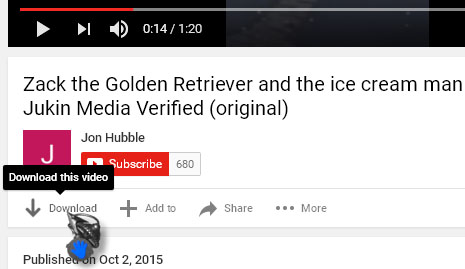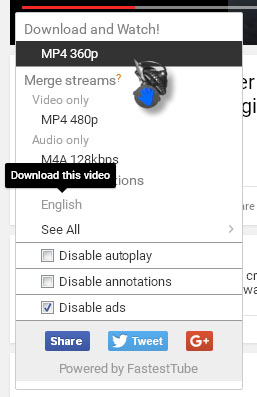What software do you use for downloading videos?

I want to download music videos from youtube but I didn't know how to download it.
How can I download youtube videos and what software do you use to download youtube videos faster to your computer?
Thanks.