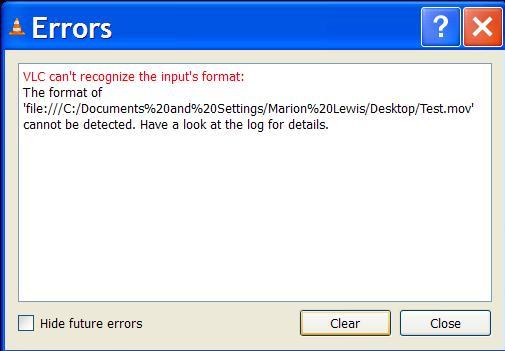Hello,
I want to run a video on my PC with VLC Player and I have this error. This is the first error that VLC gives me and I don’t know how to solve it. I can’t open this video with any other player. What could be the problem ? Is there a problem with the video or with my PC ?
Thank you !
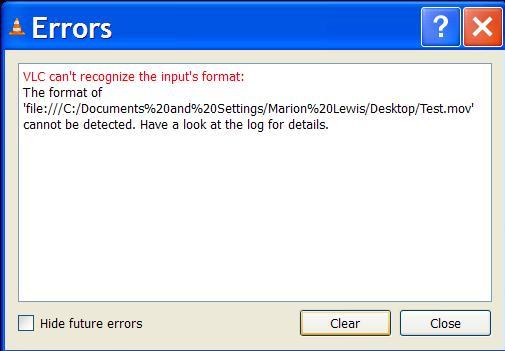
VLC can’t recognize the input’s format:
The format of ‘file:///C:/Documents%20and%20Settings/Marion%20Lewis/Desktop/Test.mov’ cannot be detected. Have a look at the log for details.
Clear Close
VLC error recognizing video files and another formats

Hello,
If it can't be open by any other player, there might be a chance that file is corrupted. Try finding a player which can play ".mov" extension or download codecs for specific player. You can still try below solution to see if that works.
Go to Control panel->default program-> Set your default program.
Now choose VLC player from the left pane and choose Defaults for this program . Scroll down and click on .mov extension
and save it.
Good luck..!!
VLC error recognizing video files and another formats

The error message means the codec used on the file you want to open with VLC media player can’t be recognized. The file you want to open, Test.mov, is a QuickTime file. If VLC can’t open this file format, it means you are using an old version that doesn’t include the QuickTime codec. There are many ways to fix the problem.
One is to install QuickTime player so the codec will also be installed. This will allow you to open MOV files with both VLC media player and QuickTime Player. Another way is to install a codec pack like K-Lite codec pack. Here’s an explanation what a codec is and what it does.
A video codec is software or it can also be an electronic circuit that compresses and decompresses digital video. A video codec converts uncompressed video to a compressed form or format and vice versa. In video compression, the term “codec” means “encoder” and “decoder”. In digital video, every file format uses a particular codec or video codec like for instance, an MP4 and AVI video.
There is one codec for the MP4 format and there is one for the AVI format and you cannot interchange them. If you try to play a specific video format and its codec is missing from your computer, you won’t be able to play it or the media player won’t be able to play that video. The codec designed for that video format must be installed first.
One way to install different video codec is to install popular media players like the VLC media player. Another way is to install a codec pack like with K-Lite codec pack. Try downloading K-Lite Codec Pack Mega. This mega variant of the K-Lite codec pack is the largest of the four variants: basic, standard, full, and mega.
This codec pack provides everything that you need to play all your audio and video files. This codec pack also includes ACM/VFW codec which can be used by video encoding/editing programs. This codec pack includes Media Player Classic so you can immediately play your files. The latest version at the moment is K-Lite Codec Pack Mega 15.2.0.
For Windows XP Service Pack 3, the latest and last compatible version is K-Lite Codec Pack Mega 13.8.5.
You can also use MPlayer for Windows or download the latest VLC media player to play MOV files.