VLC does not support the audio or video format MSS2

Hi experts,
I have downloaded some videos from internet and when I tried to open them this error window appeared and it seems like VLC does not support the video format. I have open other video from my MAC and worked ok. Please someone help me to open this video and tell me why my MAC not support this kind of video format ?
Thanks !
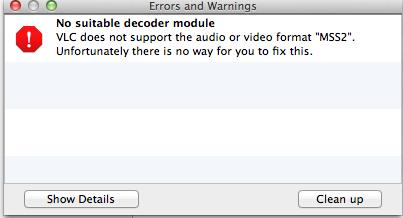
Error and Warnings
No suitable decoder module
VLC does not support the audio or video format “MSS2”.
Unfortunately there is no way for you to fix this.












