Using Windows XP Pro and run VS.Net 2003.

Hi,
I’m using Windows XP Pro and run VS.Net 2003. I’ve just installed .Net 2.0 and now Just-In-Time Debugging has taken over my apps which I work on outside of VS.net.
However, I have already followed all steps I have found to disable JIT but it did not fix it.
So I uninstalled 2.0 and relapsed to 1.1. But still the JIT dialogue pops up. In addition, the pages I’m working on are classic asp pages.
And the last thing I need is these JIT pop ups. I also try to find some information from the checkboxes in VS.net but it disappointed me (see image below).
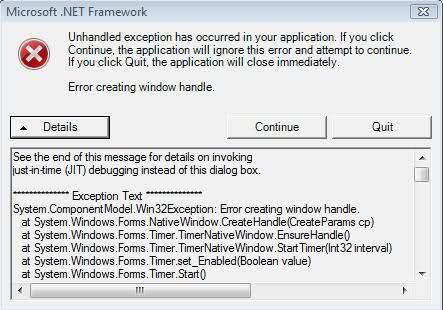
Error:
Unhandled exception has occurred in your application. If you click Continue. the application will ignore this error and attempt to continue. If you click Quit the application will close immediately.
Error creating window handle
Details Continue Quit
See the end of this message for details on invoking just-in-time [JIT) debugging instead of this dialog box.
*********Exception Text********
System.ComponentModwl.Win32Exception: Error creating window handle.
at System.Windows. Forms.NativeWindow.CreateHandle(CreateParams cp)
at System.Windows. Forms.Timer.TimerNativeWindow.EnsureHandle()
at System.Windows. Forms.Timer.TimerNativeWindow.StartTimer(Int32 interval)
at System.Windows. Forms.Timer.set_Enabled(Boolean value)
at System.Windows. Forms.Timer.Start()
So, I need a solution for this. If someone knows how resolve this problem,
please do share it with me.
Thanks.












