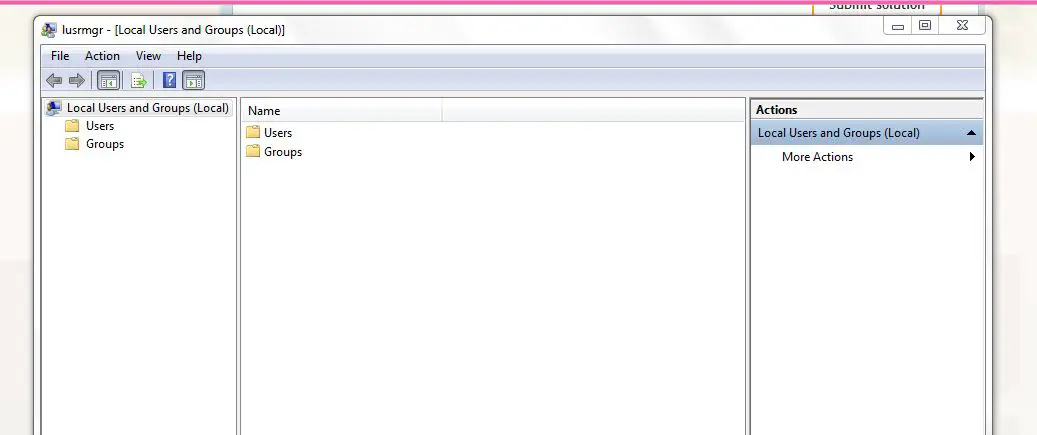User account error after reformat and doc restore

I've just reformatted my Acer Aspire One using the built in Acer eRecovery Management function. I gave Akira as the Admin name but was not prompted to insert any password. I have also now installed all other programmes. I then manually restore by user backup documents at 'documents and settingsAkira.' Everything works perfect now. The PC runs much faster. However when I tried to change my admin user name or insert a password, the cursor does not appear in the empty space.
Hence, I can't type in the space to do the changes. An 'unspecified error' msg box popped up when I clicked 'Change my name'. The same goes with creating a new user account or add users. There's still no cursor to let me fill the letters in. I'd be most grateful if you could shed some light on this. I appreciate your help very much. I look forward to hearing from you. Thanks again in advance. Cheers! Regards, Akira