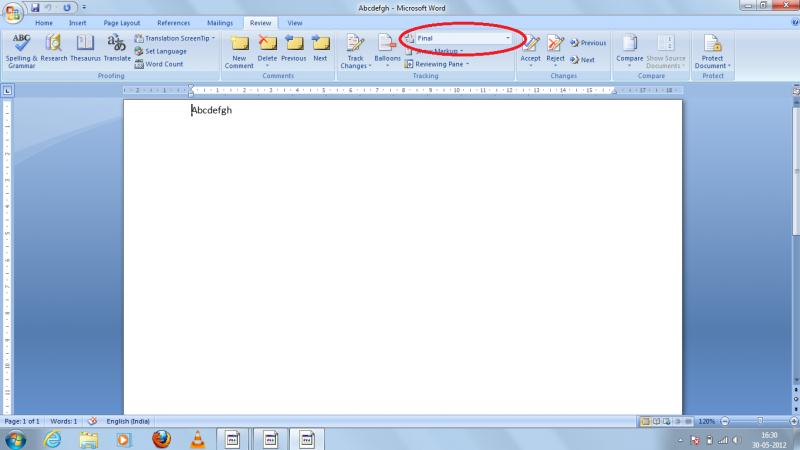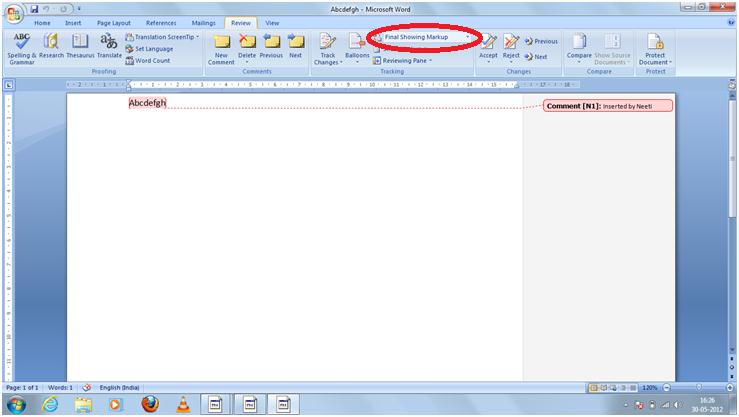*Urgent* Reformatting Word 2003 document for Word 2010

I am working on a word document. I am using Office Word 2010. My work file is a 2003 word document with 150 pages (53,300 KB).
My mission is to convert the document to an acceptable format in Office Word 2010 from Word 2003.
The document contains publisher maps, contact information and procedures. It is an emergency procedure manual. It won’t let me update the original document but I have to update the key contact information always.
When I make changes and try to save it I will get errors or no respond from the software even though it converted to a compatibility mode. Everything comes out like a mark-up version, with a large blank area for comments on the side when I type and print even though the print or view setting was not changed.
Other documents look and print just fine.
This has to be done and I am wasting too much time on this problem. Please help me urgently.