The update “Mac OS X update” can’t be saved.

Hi Guys,
I updated my Mac Operating system but when I complete updating, this error appears. I updated it almost within 2 hours but all was a waste of time. I again try but same error appears.
Please any one tell me why this error appears. Why I can’t get notice of successful updation.
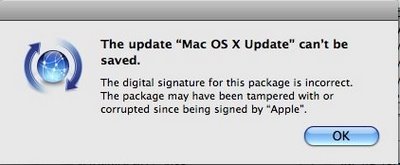
The update “Mac OS X update” can’t be saved.
The digital signature for this package is incorrect. The package may have been tampered with or corrupted since being signed by “Apple”.
OK












