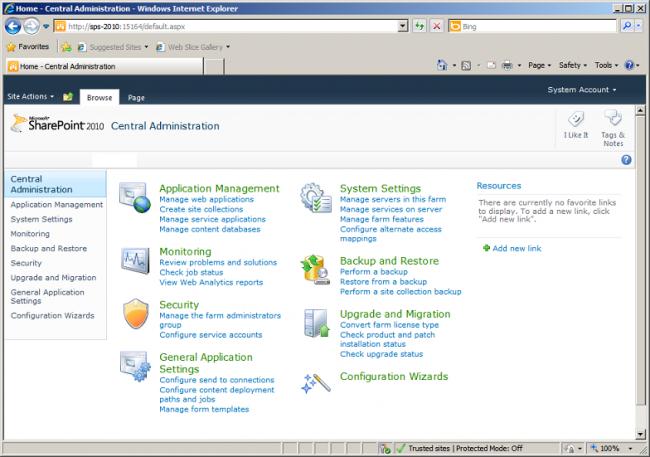Unable to view figures in SharePoint 2010

An analysis of balance sheet in figures was done in a sharepoint 2010 file. Now I am unable to see figures in sharepoint 2010 law office template. How can I see the figures?