Unable to updatate file using Dreamweaver

Hello all,
When I try to update the Dreamweaver in the laptop, I ended up with an error message. I am not technically strong person so really having a tough time to handle this error. I am not getting any help from this error message. Do I need to reinstall the whole thing? I tried to trap the error, but I cannot. Help please. Thanks in advance.
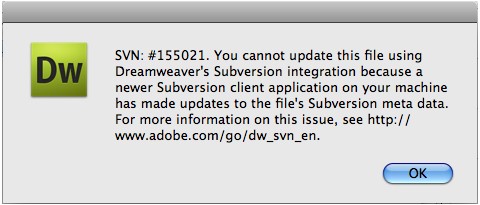
SVN: #155021. Your cannot update this file using Dreamweaver’s Subversion integration because a newer Subversion client application on your machine has made updates to the file’s Subversion meta data. For more information on this issue, see http://kb2.adobe.com/cps/838/cpsid_83857.html.












