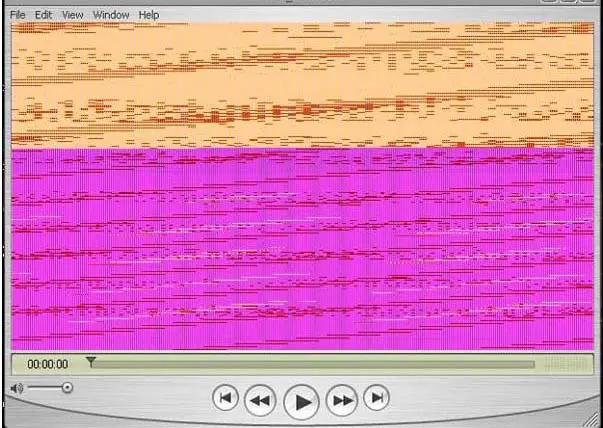Unable to play .mov file in QuickTime and other players

I cannot play a .mov file using QuickTime player as it shows the error message “QuickTime player has encountered a problem and needs to close” or restart the computer after pausing at the below provided screen. I have tried installing the latest version of QT player after uninstalling it completely from the computer.
I have scanned the computer for any virus or malware and even formatted and reinstall my Windows Vista OS. But nothing worked. I am also unable to play the file in other players like K-Lite, VLC and GOM. They are also not working.
Any suggestion on how I can get this resolved?