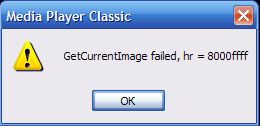Hello,
I am using Windows XP OS and have installed Media Player Classic on my System but getting an error message while using this player. You can see the error image below. Please help me to fix this issue ASAP. Any suggestion would be grateful. Thanks in advance.
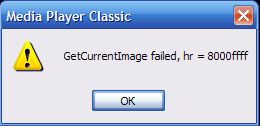
Media Player Classic
GetCurrentImage failed, hr = 8000ffff
Media Player Classic shows error on Windows XP OS

Hello Todd,
There are some settings you can easily change in your Media Player Classic. Go to the View menu, and click on Options. Change the Output to "VMR 9 (renderless)." Also, set both RealMedia Video and QuickTime Video to "DirectX9," as shown in the image below. Shut down Media Player, re-open, and try to perform the original action again.
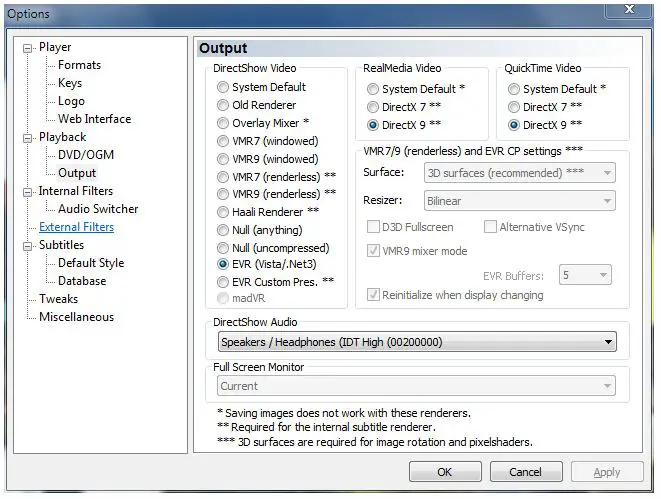
If the above does not work, try to manually edit your Windows registry by selecting the Start menu, typing “regedit” in the Search box, and pressing the Enter key. Open the following folders in the order given: “HKEY_LOCAL_MACHINE,” “Software,” “Microsoft,” “Windows,” and “Currentversion.” Then, click on the Run folder, followed by the “Media Player Classic Getcurrentimage Failed Hr 8000ffff” file. Delete this file and then reinstall it on your computer.