Unable to open a set of PDF files

Hi
I have a set of PDF files in a folder, i am trying to open each file, I am able to open a few files and remaining PDF files are showing an error.
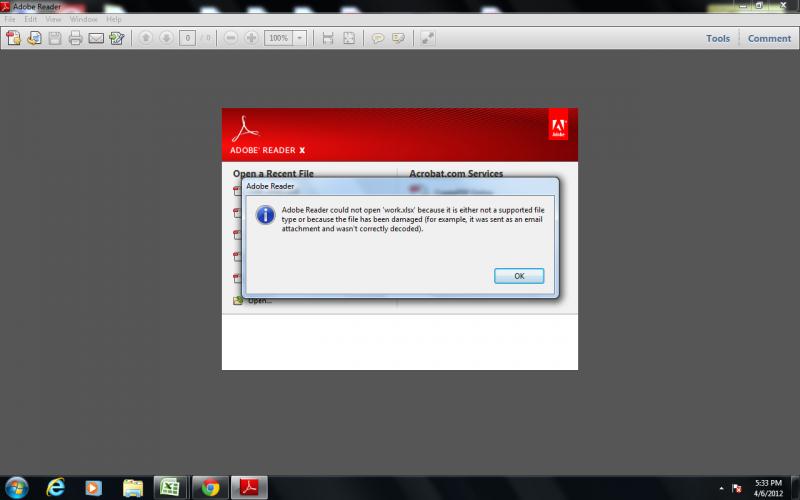
Error:
Adobe reader could not open 'work-xlsx' because it is either not a supported file type or because the file has been damaged(for example,it was sent an email attachment and wasn't correctly decoded).
Thanks












