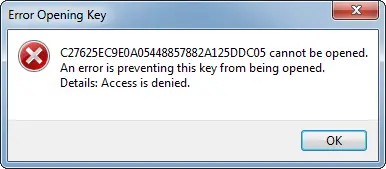Hi trouble shooters,
I got this weird error message when I try to upgrade my Windows Media Player in the system. I did the installation from the authorized website and I got the licensed copy. However, when I try to upgrade it I got this error message. Please help me to fix the error. Thanks a lot.
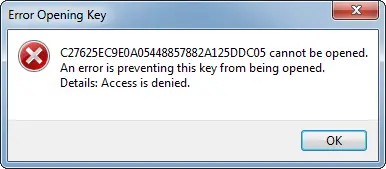
Error Opening Key
C27625E9E0A05448857882A125DDC05 cannot be opened.
An error is preventing this key from being opened.
Details: Access is denied.
Answered By
points
N/A
#187767
Unable to open registry key, access is denied.

Hello,
It looks like the error you’re facing is because of your not having permission to the subkey of the registry that is required to complete the installation. You have to take owner of the registry to complete the installation.
-
Start Registry Editor with administrative privilege. From Start menu, type “regedit” >> right-click on “regedit.exe” and select “Run as administrator”.
-
Browse for the subkey section from the left pane.
-
Right-click on the key >> select “Permissions…” >> “Advanced” button >> “Owner” tab.
-
Select built-in “Administrators” group >> click “Apply”.
-
Open “Permissions” tab.
-
Give your account for “Full Control” of the key.
-
Press Apply >> OK.
Now, run the installation.
Also, another technique can be used that will help you do every task with highest administrative privilege.
-
Start Command Prompt with administrative privilege. Right-click on “Command Prompt”, select “Run as administrator”.
-
Run the following command:
net user administrator /active:yes
-
Logout of the current account.
-
You’ll see a new account with “Administrator” name. Login into it.
-
Run the installation.
After your task is complete, you can disable the account using this command:
net user administrator /active:no