Unable to make bitfiles for Spartan6 board using the Embedded development kit

Hi guys,
I have been using the Embedded development kit (EDK) and the software development kit (SDK) version 13.4 for a few months now. The older bit files work well, but yesterday, I could not make any good bitfiles for my Spartan6 board. I didn’t change any settings or anything else. When I try to run the program, I am met with the following error on my screen:
JTAG chain configuration
Device ID Code IR Length Part Name
1 0402e093 6 XC6SLX75T
ERROR: Could not detect MDM peripheral on hardware. Please check:
1. If FPGA is configured correctly
2. MDM Core is instantiated in the design
When I launch my software using the new bit files, I get another error on my screen. The screenshot is attached below:
Unexpected error while launching program:
JTAG chain confguration
Device ID Code IR Length PartName
1 0402e093 6 xc6slx75t
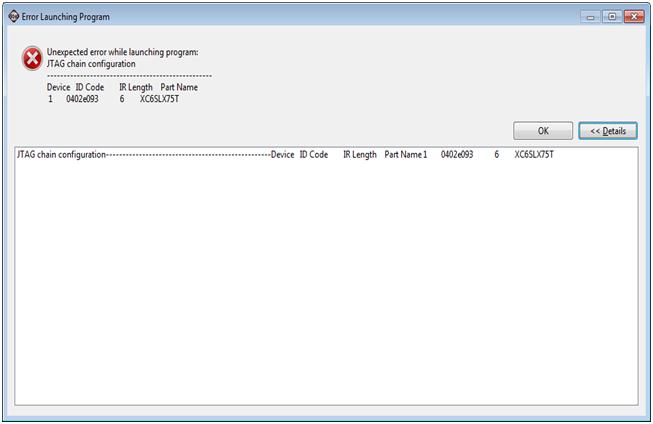
Please shed some light on how to resolve the issue. I'll be really thankful, if anyone of you can help me.
Waiting for your views.
Regards and best wishes.












