Unable to install a plugin with Excel

Hello Whiz,
I am facing problem, which is completely new to me. When I try to install a plugin with Excel, I ended up with an error message. I tried to uninstall the plugin and then tried to reinstall the plugin again but it result the same error message. I do not understand whether the process is right or wrong. Please tell me the right way to install the plugin. Thanks for your help.
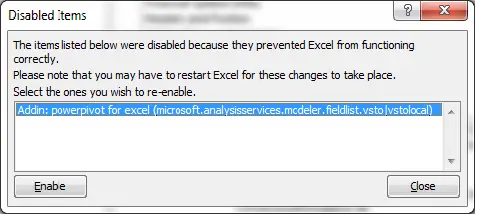
Disabled Items
The items listed below were because they prevented Excel from functioning correctly.
Please note that you may have to restart Excel these changes to take place.
Select the ones you wish to re-enable,
Addin: powerpivot for excel (Microsoft.analysisservices.mcdeler.fieldlist.vstolocal)












