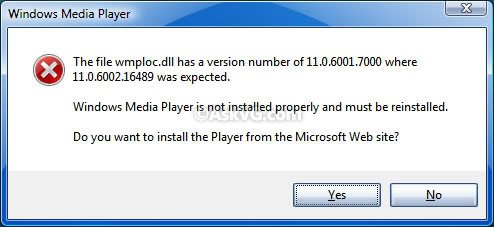Hi tech experts,
Recently When I try to updateWindows Media Player to the latest one, I ended up with an error message. The error says that ‘Windows Media Player is not installed properly and must be reinstalled’. I tried several times to reinstall but nothing happens. So I cannot update the media player, please share your idea. Thanks in advance.
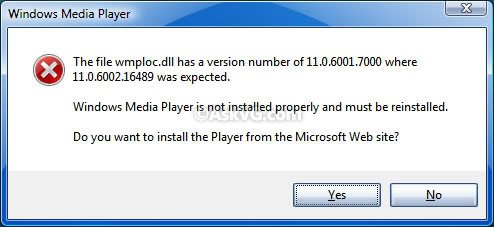
Windows Media Player
The file wmploc.dll has a version number of 11.0.6001.7000 where 11.0 .6002.16489 was expected.
Windows Media Player is not installed property and must be reinstalled. Do you want to install the Player from the Microsoft Web site?
Wmplocdll Version Number Error While Opening Windows Media Player

This is best resolved by downloading and installing the latest version of Windows Media Player from the Microsoft website. The version you are installing is only Windows Media Player 11 which can be installed in Microsoft Windows XP. The Microsoft Windows Media Player 11 is available and can be installed on Windows Server 2008, Windows XP, and Windows Vista.
This error appeared because there is something wrong with the way you upgraded Microsoft Windows Media Player. I also experienced it before and it really gave me a headache when I upgraded my Windows Media Player but it still went through successfully. First, download Windows Media Player 11 from Get Windows Media Player.
After that, click Start, Control Panel, and then Add or Remove Programs. In the list of installed programs, find Windows Media Player 11, uninstall it, and restart your computer. Go to the folder where you saved the installer for Windows Media Player 11. The file is normally named as “wmp11-windowsxp-x86-enu.exe” for 32-bit Microsoft Windows.
Open the file using 7-Zip or any file compressor like WinZIP or WinRAR. You can download 7-Zip from Download 7-Zip 9.20 Stable. After opening “wmp11-windowsxp-x86-enu.exe” with 7-Zip, extract the file called “wmp11.exe”. Once it is extracted, double-click it and install Windows Media Player 11.