UBUNTU Media Player issues DVD decryption not installed

Hello.
I am lucky that this doesn’t take enough time to setup.
Can anyone make this function?
You may enable it by inserting a DVD into your disc drive and selecting the ‘Play’ with UBUNTU’S default media players
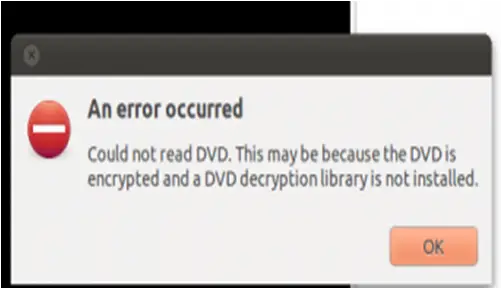
An error occurred
Could not read DVD. This may be because the DVD is
encrypted and a DVD decryption library is not installed.
Above error emerges:
Need a solution. Thanks.












