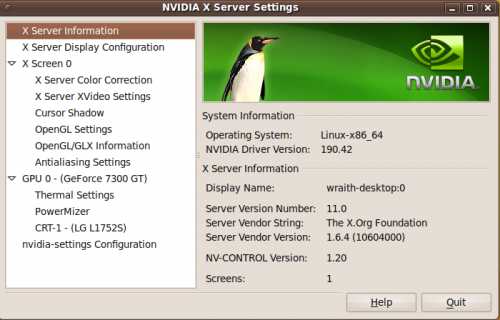Ubuntu 10.10 is pops up with an error message

Hi,
I am running Ubuntu 10.10 and there is a sudden error that pops up with the message “Desktop effects could not be enabled”. Any ideas?
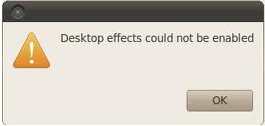
Desktop effects could not be enabled