TrueCrypt Volume Creation Wizard Error

I was using TrueCrypt, a well known and effective software for encryption and compression of data/drives etc.
I used its Volume Creation wizard for the purpose and an error message popped up which was
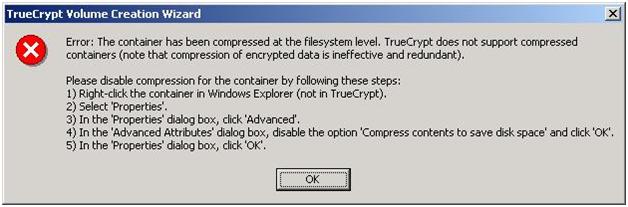
“Error: The container has been compressed at the filesystem level. TrueCrypt does not support compressed containers (note that compression of encrypted data is ineffective and redundant).
Please disable compression for the containers by following these steps:
1) Right-click the container in Windows Explorer (not in TrueCrypt).
2) Select ‘ Properties’.
3) In the ‘Properties’ dialog box, click ‘Advanced’
4) In the ‘Advanced Attributes’ dialog box, disable the option ‘ Compress contents to save disk space’ and click ‘OK’.
5) In the ‘Properties’ dialog box, click ‘OK’”.
Although the method had been clearly given in the steps mentioned above from 1-5 for disabling compression; I think the solution of this error, but I am not very sure that I must be doing that without knowing that it would be better following the mentioned steps or shall I not. Someone please let me know that shall I follow the mentioned steps or not and what this error actually is about.












