TMG Enterprise version installation Error

Hello experts,
While I was installing ISA or TMG Enterprise version, the installation was unsuccessful and showing the following error message shown in the picture. It tells me that the server is not operational.
Why?
Please help.
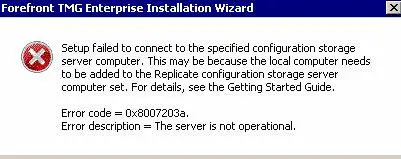
Error:
Setup failed to connect to the specified configuration storage server computer.This may be because the local computer needs to be added to the replicate configuration storage server computer set.
For details, see the Getting Started Guide.
Error Code = 0x8007203a.
Error Description = The server is not operational.












