System Restore Problem – Bitdefender Anti Virus

For some reason, my System Restore wasn’t completed. Here’s the error message:
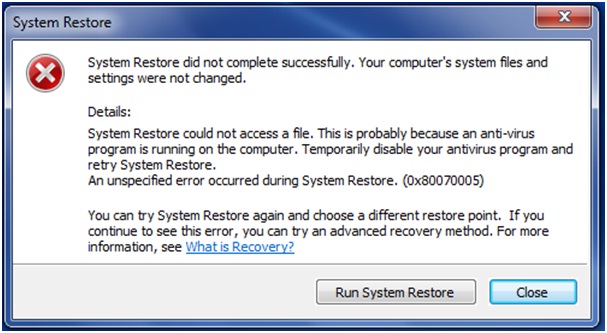
System Restore
It says that an anti-virus program might be the cause so I turned off Bitdefender Anti-virus which comes with my Bitdefender Total Security and got the same result.
What changes will let me run System Restore?












