Svchost.exe: Application Error 0x00401000 The Memory Could Not be Read

I am using windows xp with service pack 2 on a core 2 duo processor with 2 GB ram and 512mb graphic card.
I m having a problem that whenever I start the windows, it display the error saying Svchost.exe – Application Error The instruction at “0x00401000” reference memory at “0x00401000”. The memory could not be “written”.
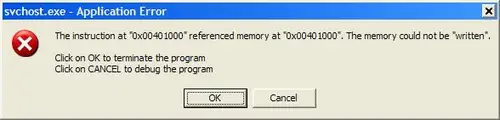
svchost.exe – Application Error
The installation at "0x00401000" referenced memory at "0x00401000". The memory could not be "written".
Click on OK to terminate the program
Click on CANCEL to debug the program
After that, I am able to use the computer but it works very slowly. Some programs including internet explorer and control panel does not works and shows that they require to debug to run.
I perform virus scanning but nothing was found by the Avira antivirus.
I have some third party installations on this system which requires me to pay every time I ask them for installation so I don’t want to go for reinstallation of windows.
Suggest me how can I get rid of this error.












