C++ and ASP.net: Unable to start debugging on the web server

Hello experts,
I got an application for testing. This application was developed in C # and ASP.net 2.0. My PC is Pentium 4. 3.0 GHz with 1 GB of ram and visual studio 2010 installed. The operating system is Windows XP SP3.
I'm having error whenever I try to run the application from visual studio. It says
Microsoft Visual Studio
Unable to start debugging on the web server. Debugging failed because integrated Windows authentication is not enabled. Please see Help for assistance.
Picture of the error
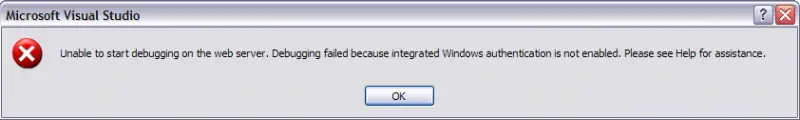
Microsoft Visual Studio
Unable to start debugging on the web server. Debugging failed because integrated Windows authentication is not enabled. Please see Help for assistance.
I check all the properties and setting of the project in visual studio but the error appears again and again. I don’t want to ask for help to the developer as I think this will show her the lack of my skills in programming.
Do tell me how can I resolve this problem and run it smoothly in my VS environment.












